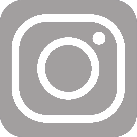Introduction
When setting up a website, you probably don't want to re-invent the wheel. There are a wide array of free and open-source applications available for you to use and customize. This page will discuss a few of the Content Management Systems (called CMS for short) used on campus: Wordpress and Drupal.
You can choose to install both if you'd like in order to compare what they have to offer.
Wordpress
WordPress is an easy to set up blogging system that has a gentle learning curve, detailed documentation, and a friendly and helpful support community.
Wordpress has features that appeal to those who are new to web publishing, and it is customizable through the power of plugins. The administrative interface is easy to understand and puts the power in your hands while saving you time trying to learn how to do things. Help is offered on every page, and getting your blog up and running takes no time at all.
If you want a blogging solution that is easy to use and maintain, Wordpress is the CMS for you. WordPress lacks many advanced features and its flexibility is weak in comparison to Drupal.
Pros
- Easy to install and upgrade.
- Excellent documentation.
- User-friendly administrative interface.
- Wide array of plugins.
Cons
- Limited flexibility.
Best Suited For
- Personal, Course, and Development websites.
- Users seeking a publishing platform without investing multiple hours learning a new system.
Learn More
You can learn more about Wordpress at their official website:
http://wordpress.org/
Their primary documentation repository is located at:
http://codex.wordpress.org/Main_Page
Drupal
If you want complete control over every aspect of your site, and plan to do quite a bit of customization, Drupal is the CMS for you. Widely used by departments throughout campus, Drupal is the go-to choice for websites that need more than just blogging capabilities.
Drupal is not for those who want an out-of-the-box solution, but in the right hands Drupal can automate virtually every aspect of your site: generating views and automatically importing content and information from other sources so you don't have to.
Pros
- Extremely customizable.
- Well-suited for a multi-user environment.
- Module repository is outstanding.
Cons
- Not for beginners.
- Requires a moderate to large amount of effort to get a site running the way you want it to.
Best Suited For
- Academic departments, labs, and units.
- Web maintainers who aren't afraid to get their hands dirty.
Learn More
The official Drupal site is located here:
http://drupal.org/
Their "Getting Started" page is a useful primer:
http://drupal.org/start