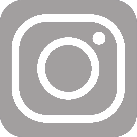Return Incoming Mail
To return incoming mail for someone no longer at the UW:
- If provided, follow the mailer's instructions; or
- Draw a vertical line through the address so it can still be read;
- Mark change(s) above or to the right of the original address, or print "Return to Sender--Delete" or "Refused" above the address;
- Completely cross through the ZIP Code and USPS barcode, with a black felt-tip pen;
- Place with outgoing stamped University business mail.
Note: This procedure is not available for "Standard" or "Nonprofit" rate mail unless it has a service endorsement such as "Return Service Requested".
Business Reply card or envelope
If the mail piece contains a prepaid Business Reply card or envelope:
- Photocopy or cut out complete address (including any mailer coding);
- Mark change(s) above or to the right of the original address, or print "Delete" above the address;
- Tape address securely to the back of the card or place inside the envelope;
- Place with outgoing stamped University business mail.
Change the address for Incoming USPS mail
To change the address for incoming USPS mail, use a preprinted Address Change/Delete Notice card. You can get one of these cards by emailing Mailing Services:
- Photocopy or cut out complete address (including any mailer coding);
- Tape address securely to the back of the card;
- Mark the "Change" box and type or print the change(s) in the space provided, or mark the "Delete" box and the reason for the request;
- Type or print the mailer's address on the front of the card;
- Place the card with outgoing unstamped mail.
Note: Mailing Services will apply postage at no charge to your department.