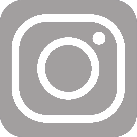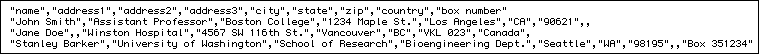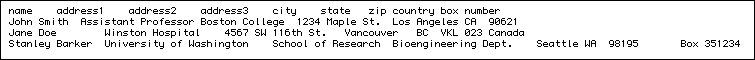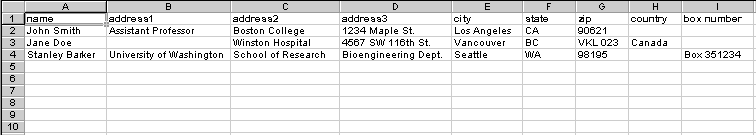The value of using electronic files for mailing lists at Mail Preparation Services is that you will receive reduced postage rates if your address list is CASS Certified. Mail Preparation will take care of all regulations to meet this certification and then will use your electronic file to address your mailing with direct ink jet printing onto your material.
If you are new to this process, please contact Mail Preparation Services at addrfile@u.washington.edu before starting to build your mailing list. Hint: Address files are typically created using an Access database or an Excel spreadsheet.
Accepted Media
In order of preference:
- Attachment to email to Mail Preparation Services at addrfile@u.washington.edu.
- Service Request Form/FTP
- CD
Naming the File
Submitting three or more files may be subject to additional " List Service " charges at $25/hr.
You may send more than one file for a mailing. Each file sent must include your Mail Prep job number as part of the file name. To obtain this number, send a Request for Mail Preparation Services form to Mail Prep.
File Format
Include only information that is to be printed on your mail piece in the sequence it is to be printed. The delivery address - street address (including apt/ste number) or PO Box number - must directly precede the city. The delivery address, campus box number, city, state, ZIP Code, and country (required field for international addresses) must each be in a separate field. It is helpful if a field title line is the first record in your file. This line should name the title for each one of the fields in your address file, (eg: name, address 1, address 2, city, state, zip, country, etc.)
Campus addresses should have 98195 (or 98195-xxxx) as the ZIP Code or no ZIP Code. Either is acceptable as long as all addresses are consistent - don't use both formats in the same file. In addition, the Campus Box Number must be in the same field for all records. Please do not include any information other than the Box Number in the Box Number field.
International addresses require a country name.
Format: text: Comma Delimited
- Commas between fields.
- Quotes around data at the beginning and end of the field ("..")
- No quotes within fields (you may substitute single quote (') for double quotes (") within fields if required.)
- No hard returns within records - only use the return key at the end of a record.
- Each file must have the same number of fields preceding the city. It is not required that all fields contain data. If some addresses contain more fields than others, send them in a separate file.
Format: text: Tab Delimited
- Tabs between fields.
- No quotes within fields (you may substitute a single quote (') for double quotes (") within fields if required.)
- No hard returns within records - only use the return key at the end of the record.
- Each file must have the same number of fields preceding the city. It is not required that all fields contain data. If some addresses contain more fields than others, send them in a separate file.
Format: Excel Spreadsheet
- Each field is contained in one "cell".
- No quotes within fields (you may substitute single quote (') for double quotes (") within fields if required.)
- No hard returns within records - only use the return key at the end of a record.
- Each file must have the same number of fields preceding the city. It is not required tha all fields contain data. If some addresses contain more fields than others, send them in a separate file.