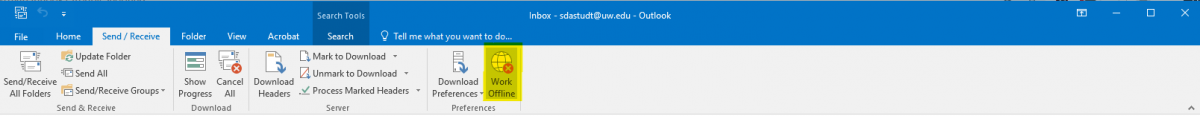Frequently Asked Questions
- Spam & Phishing Emails
Here is what UW-IT is doing to filter out spams and phishing emails.
Before you take any actions, identify the email you got:
- Spam is unsolicited email, typically trying to have you buy something
- Phishing is a type of spam, where the sender is having you provide information, take certain actions, etc.
Regardless of type of email, DO NOT click on external link
If the email is a spam, send an email as an attachment or forward it to reportedspam@cac.washington.edu
If the email is a phishing, send an email as an attachment or forward it to help@uw.edu- VPN Connection Issues
There are many variables that plays into unstable VPN connection such as server, Wi-Fi load (number of people using the network, how extensive they are using it), internet provider's outage, and potentially many more. But UW-IT's FAQ page covers a lot of the questions you might have.
- The File Explorer is slow
a. Open up the File Explorer.
b. Click View and Option.
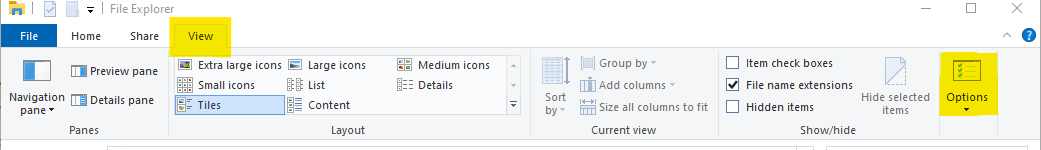
c. Change "Open File Explorer to:" to be "This PC" instead of "Quick Access".
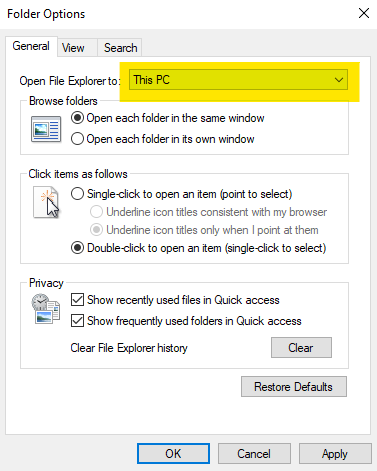
- The monitor does not display anything
a. Check for the connections. Each monitor should have at least 2 cables connected. Try pressing the power button on the monitor. If the power button press does not cause an orange light to turn on, make sure your cables are connected to the outlet.
- Request an ergonomic mouse/keyboard
a. Fill out the help request form provided in the link above. If there isn’t a spare mouse/keyboard, then it may take few days to replace the mouse/keyboard.
- Outlook displaying it is "Working Offline"
a. Go to Send / Recieve tab at the top of the Outlook. Check to see if the the "Work Offline" feature is toggled on as below.