Registration
Select Merchant Connect below to create your account.
Once there, select "register" in the top right hand corner of the screen underneath "Merchant Login".
Enter the Merchant ID, the last 5 digits of the bank account number or business checking account number (use 26747), your email, and a User ID (which you select). Then complete the Authentication window, and submit. You will receive an email to set up your password, after which you can log in. Please reach out to pcihelp@uw.edu if you encounter any issues with the set up.
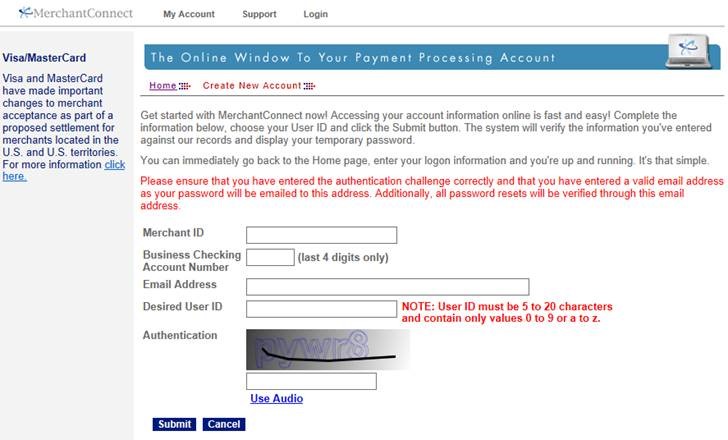
Administration
To view settlement details, hover your mouse over "My Reports", and select "Deposits". This will bring you settlement totals for the last 60 days, which can be individually selected for more detail.
To view monthly statements, hover your mouse over "My Account", select "MyStatements" and then "Online Statements". Choose the month you wish to view from the dropdown menu. This will display an overall summary of your account. If you would like to view a detailed statement, click "View Full Report Detail" on the upper right hand corner.
To view chargebacks, hover your mouse over "My Reports", and select "Chargebacks". Please note the response expiration date. Once you have passed this date you are not able to dispute the chargeback. For further details on chargebacks, please read our PCI Digest #9.