Join our Listserv! Contact Us The ROT Squad
How Do I Delete These? Let Me Count the Ways...
National Clean Out Your Computer Day
This year, February 13, 2023 is National Clean Out Your Computer Day. It’s the perfect time to have a look around your electronic workspace and see what you can tidy up. Did you know that files saved locally on your computer are not backed up? Did you realize that your coworkers cannot access them? Check out UW-IT’s website for more helpful information. Additionally, files saved to your computer should only be temporarily saved while you are working on them, and then saved somewhere else if they need to be retained. Refer to our page on Choosing the Right Electronic Storage Location for more information on saving files to a safe, secure, and accessible spot.
Here are our suggestions on cleaning out your computer and keeping your electronic workspace tidy:
- To start with, browse our list of materials that can be deleted as soon as their administrative purpose has been served. Follow up by deleting anything you have that matches our list.
- What does your computer desktop look like? Is it an anxiety-inducing mess of items that were once useful for a temporary moment? Maybe you were just quickly referencing something you didn’t need to save? Maybe you copied files to their proper locations and those are just hanging out there?
- Save files where they need to go (such as a departmental shared drive, on SharePoint, or in Teams).
- Or, if those files are transitory, go ahead and delete.
- Commit to saving records in backed up, central locations or deleting them regularly if they are transitory or when they have passed their retention requirement. Open your computer’s Documents folder and don’t forget about your computer’s Downloads folder:
- If you find files that are substantive, go ahead and save them in a proper location (such as a departmental shared drive, on SharePoint, or on Teams). It’s best to store substantive records where they can still be accessed by your office after you leave the university or after you get a new computer.
- If they are transitory, and you are finished referencing them, they can be deleted. Sort the folder by year, if documents are a few years old, you can probably be sure that you aren’t actively working with them.
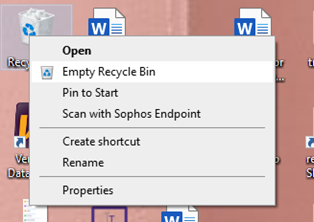 Have you recently emptied your computer’s Recycle Bin? When you place files in your Recycle Bin but fail to empty it, if responsive they will still need to be produced in the event of audit, litigation or public records request. Might as well take out the trash! You’ve done the work to determine what to delete, now’s the time to follow through. Go ahead and right-click on the Recycle Bin and click “Empty Recycle Bin”.
Have you recently emptied your computer’s Recycle Bin? When you place files in your Recycle Bin but fail to empty it, if responsive they will still need to be produced in the event of audit, litigation or public records request. Might as well take out the trash! You’ve done the work to determine what to delete, now’s the time to follow through. Go ahead and right-click on the Recycle Bin and click “Empty Recycle Bin”.- It’s the perfect time to delete your Calendar items.
- Calendars should be retained for only 1 year after the end of the calendar year, so go ahead and delete anything from December 2021 and earlier. We have instructions on our website for cleaning up Outlook calendars.
 Do you still have emails from a previous position at UW?
Do you still have emails from a previous position at UW?
- If the emails are substantive and still within retention, share them with your former colleagues and then clear them out of your email account. We have instructions on sharing outlook folders on our website. Its ok to delete the emails once you pass the responsibility for them back to the people who still work in your former office.
- If you have transitory emails from your previous position, take this opportunity to delete them. Nervous about deleting? Contact the ROT Squad for help at rotsquad@uw.edu.
Trivia Question of the Month
 Here at Records Management Services headquarters, we strongly believe that a ROT-free work space is a happy work space. We regularly encourage you to live your best ROT-free life.
Here at Records Management Services headquarters, we strongly believe that a ROT-free work space is a happy work space. We regularly encourage you to live your best ROT-free life.
So, our question this month is:
What does ROT stand for?
- Redundant, Obsolete, and Transitory
- Redundant, Objectionable, and Tragic
- Regrettable, Obsolete, and Trendy
- Reprehensible, Onerous, and Tacky
Want to challenge your co-worker(s)? Feel free to forward this email to them and see if they know the answer. Scroll down to see the answer below.
Celebrating a Culture of Compliance
In January, we joined with partner offices around the UW and hosted the first annual Compliance & Ethics Week event. Its purpose is to raise awareness about compliance-related topics and reinforce ethical values for building a stronger UW. If you missed it, you can still review the links contributed by our partners and complete the tasks on our event page. You can also take our RMS Self-Assessment, launched in conjunction with the event. The Self-Assessment can help you gauge how well you or your office manages your records. It will provide tangible steps for improvement.
We look forward to a similarly successful event next year!
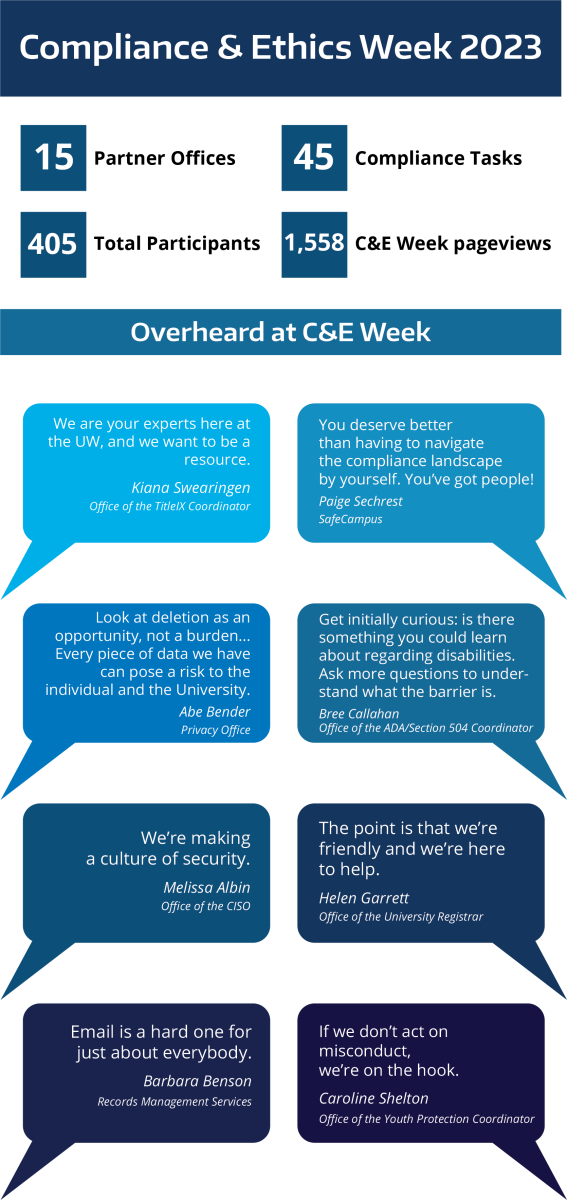
Trivia Answer: a. Redundant, Obsolete, and Transitory. At UW, ROT is the acronym for Redundant, Obsolete, and Transitory. ROT consists of any records that legally can and should be destroyed. Records Management Services created the ROT Squad to give you the tools to tackle your ROT and keep it from coming back. Contact rotsquad@uw.edu to learn more!
FETCH THE FUTURE...GO DIGITAL
Click here to watch the video on this new University-wide initiative.
WE ARE ALWAYS HERE TO HELP
Barbara Benson
Emily Lemieux
Lynn O'Shea
Sean Whitney
Laetitia Rhodes Kaiser
206-543-7950