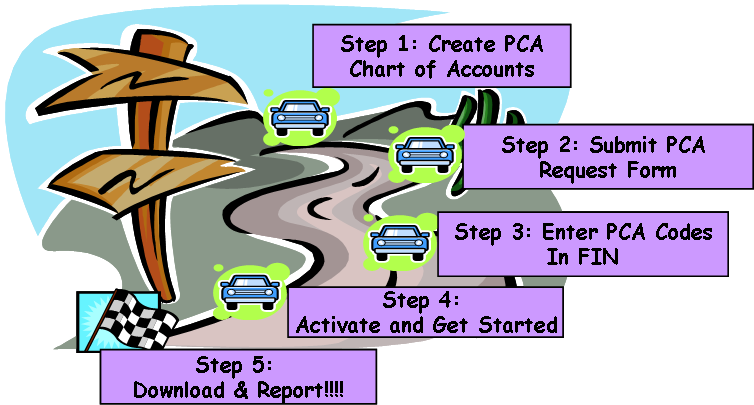
In order to begin using PCA, the steps below need to be taken:
-
Establish a coding scheme that is meaningful to your department and determine your Chart of Accounts.
-
Request access to the PCA subsystem (in FIN) through Administrative Applications.
-
Email myfdhelp@uw.edu and provide your organization code to request your Org be enabled for "COA build" which allows a Chart of Accounts to be entered in FIN. Enter the Chart of Accounts into the PCA Screens in FIN. Use this step by step guide to assist.
-
Send an email to myfdhelp@uw.edu to request that the PCA Status for your organization code be changed to Active. 1 After this is complete, you may begin applying PCA codes to financial transactions. 2 Note: Default PCA Codes will be assigned during this step of the process. If you would like the default codes to be something other than "999" for Task and Option and "CodeMe" for Project, please let us know.
-
Once transactions with PCA codes have posted you can download reports, from MyFinancial.desktop for better reporting.
1 PCA is activated at the department level of the organization code, or the 6th or 7th digit. For example, if organization code 3040444010 wanted to use PCA, we would activate 3040444*, which means that ALL sub-organization codes and budgets that fall under that organization code would become PCA active.
2 The University's financial systems will pick up the PCA coding from financial transactions at the point of origin, or attach departmentally defined defaults as they pass through the Financial Accounting System (FAS). The PCA coding will be passed along with the transactions to the Financial Accounting Systems database of detail transactions from which they can be extracted and posted to your departmental project accounting system.