Welcome to Management Accounting & Analysis
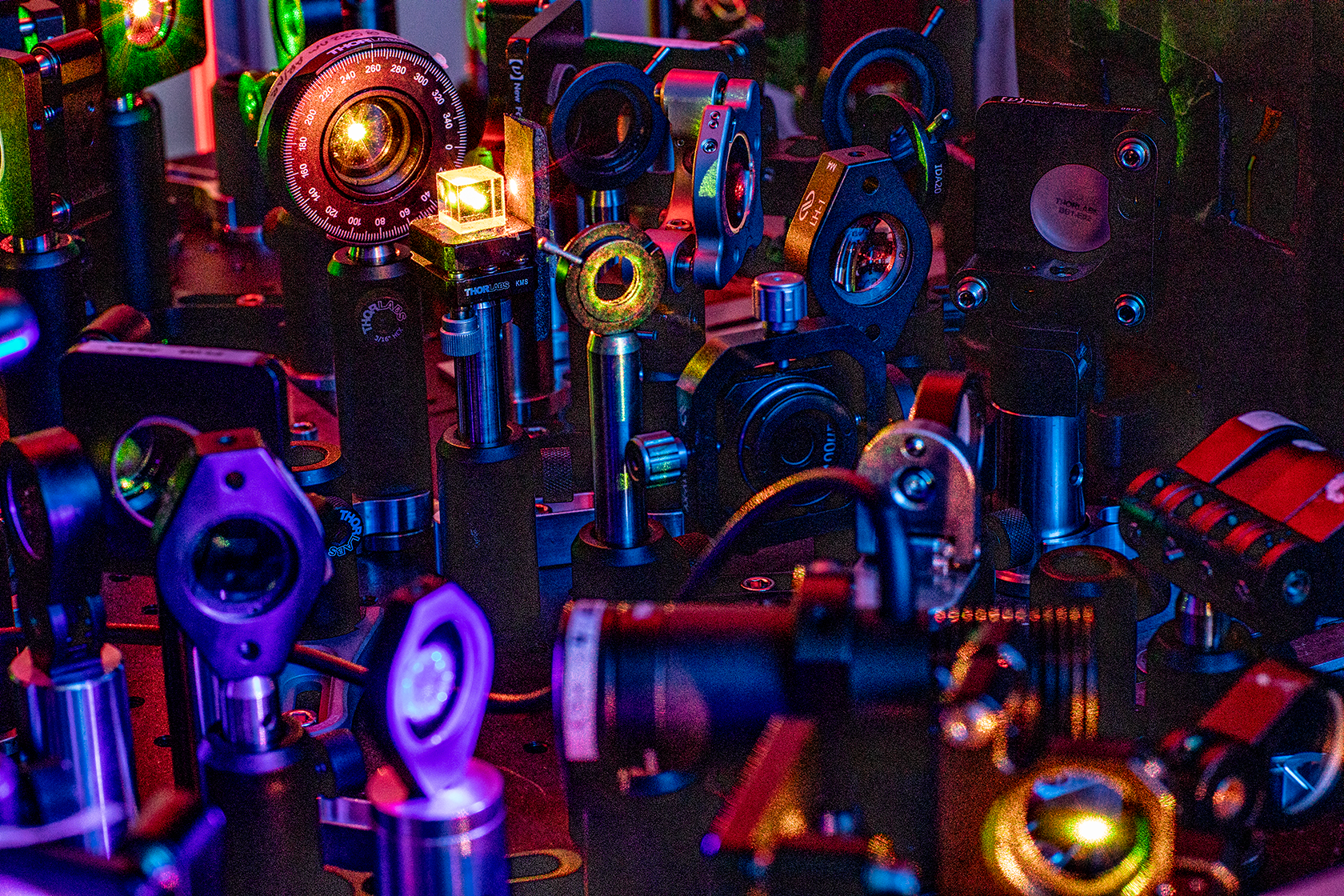
Service and Recharge Centers
Service and Recharge Approval Form Service and Recharge Centers

Facilities & Administrative (F&A) Rate and Proposal Information

You have been redirected to the homepage from a page which no longer exists.
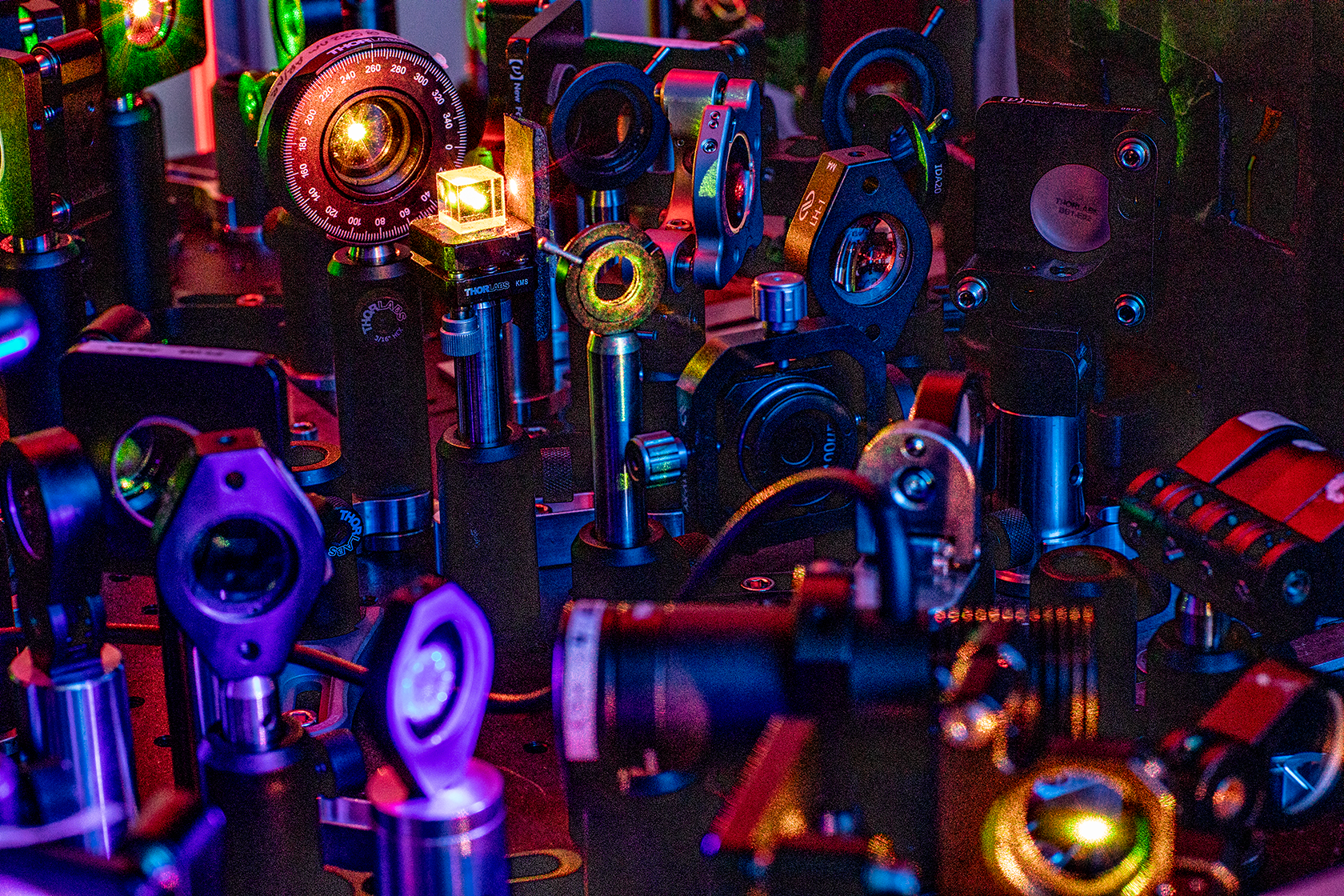
Service and Recharge Approval Form Service and Recharge Centers

