Overview
GCA creates an award task for each milestone. Campus can use Workday to tell GCA that a milestone has been met. The ability to complete a milestone award task in Workday is limited to individuals with the Grant Manager role on the grant associated with the award task.
Complete a Partial Milestone
Please send an Award Portal ticket to GCA if a partial milestone has been completed. GCA can then split the original milestone into two separate award tasks, mark one as "complete" and the send the invoice to the sponsor.
Instructions
1. First, search for the award in Workday. Then, go to the Award Tasks sub-tab under the Award Tasks tab.
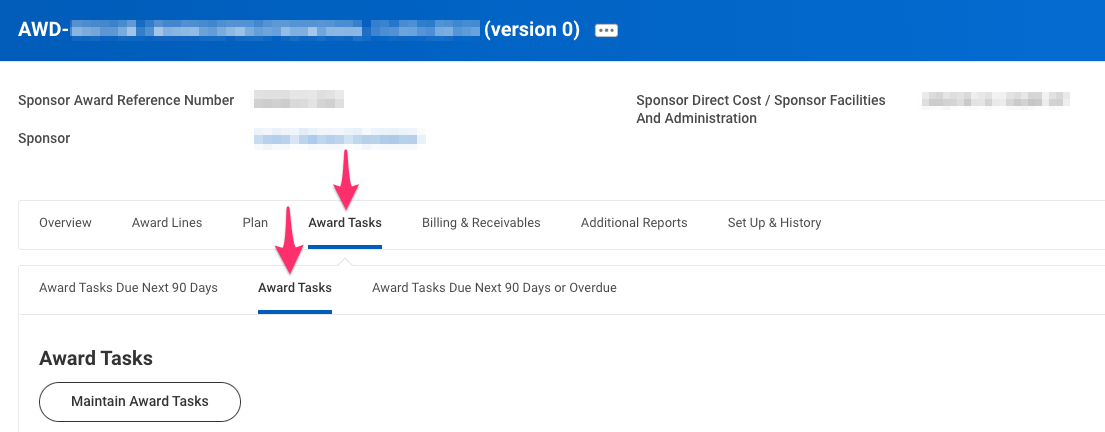
2. Scroll down and find the milestone you want to update. It should have the following values:
- Award Task Type = “Invoicing Milestone”
- Billing Milestone = "Yes"
- Status = “Not Started"
3. Click on the related actions (three dots) next to the magnifying glass, then hover over Award Task and click Complete Award Task.
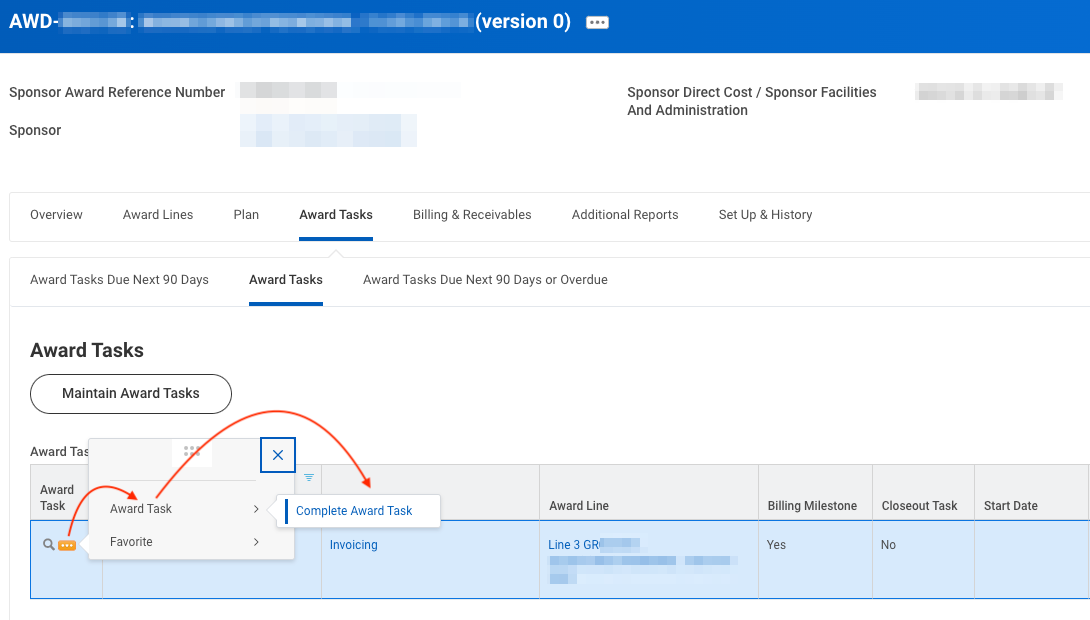
Completing the award task adds a Completed On date and changes status to Completed.
Generating the Milestone Invoice
If milestone is linked to an invoice, an invoice will be auto-generated in the following invoice batch run by GCA.