Overview
When setting up a new award in Workday, GCA reviews the award to see how the sponsor plans to reimburse the University for the expenses charged to that award. This used to be referred to as the Funding Action’s Payment Type or FAS Form of Payment. Now, this is expressed in Workday as the Award Line Type or Line Type.
Generally, Grant & Contract Accounting is responsible for generating and submitting invoices to sponsors. Examples include: cost reimbursable awards, milestone awards, awards with payment schedules.
With the exception of clinical trial invoices and invoices where there is an agreement that the campus unit will be invoicing the sponsor directly, all other sponsor invoices must be created by Grant & Contract Accounting. If you are not sure if your unit is responsible for invoicing or not, please contact GCA via Award Portal to confirm.
Priorities
Final invoices organized by sponsor due date and dollar amount
Best Practices
- Correct Budget Dates that fall outside of the award period. Use Workday's Cost Reimbursable Line Status Report to make sure everything is billable.
- Reply to Award Portal tickets in a timely manner. GCA sends tickets when an invoice requires attachments or additional information from the department before submitting to a sponsor.
- Make sure your journals are approved prior to month-end close. Workday will cancel in progress journals at month-end close. In Workday, there will be an expenditure and an offsetting credit. These transactions are not included on sponsor invoices.
- Provide as much notice when requesting an urgent invoice as possible. Creating an invoice in Workday requires waiting for an integration to run to generate the invoice PDF that will be submitted to the sponsor. Because of this integration schedule, it is critical for campus units to provide as much notice as possible when requesting an urgent invoice.
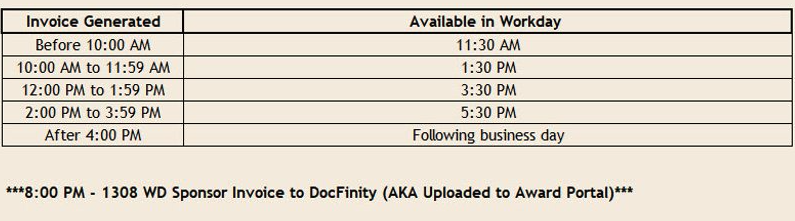
Award Line Types
The Line Type is visible in Workday and Award Portal and there are two possible Award Line Types: Cost Reimbursable and Fixed Amount.
Cost Reimbursable
The Cost Reimbursable (CR) line type is used when an unspent cash balance must be returned to the sponsor and includes two different reimbursement methods:
- Cost Reimbursable
- Cost Reimbursable with Installments (formerly know as Scheduled Payment)
Cost Reimbursable: As campus units post expenditures to the grant, GCA prepares and sends invoices to the sponsor based on the frequency stated in the award (usually monthly or quarterly). These invoices are generally issued the month following the invoice period to align with the prior month's close and payroll.
Here is how you can identify a cost reimbursable award in Workday:
- Workday Award Line Type: Cost Reimbursable
- Workday Invoice Type: There are several invoice types but they all have "CR" or "Cost Reimbursable" in the name
Cost Reimbursable with Installments (formerly know as Scheduled Payment): The sponsor sends payments based on a schedule stated in the award. When required, GCA submits a sponsor invoice to trigger the payment. The award document typically states that the sponsor requires any unexpended balance to be returned at the end of the project. These are considered “cost reimbursable” because, after the balance is returned to the sponsor, the University will have been reimbursed only for the expenses charged to the grant.
Here is how you can identify a cost reimbursable award with installments in Workday:
- Workday Award Line Type: Cost Reimbursable
- Workday Invoice Type: SPN | Hybrid Cost Reimbursable Prepaid Installments
Fixed Amount
The Fixed Amount line type includes several different reimbursement methods:
- Milestone
- Scheduled Payment (for awards where UW can retain the unexpended balance)
- Letter of Credit
- Department Invoices Sponsor Directly
- Clinical Trial
Milestone
The sponsor pays based on completion of deliverables listed in the award agreement. Each milestone is set up in Workday as an Award Task and assigned to the Grant Manager associated with the award. When a milestone has been met and is ready to be billed, the department must log into Workday to update the appropriate award task. This will alert GCA to issue an invoice.
Instructions on how to update an award task are available on the Complete a Milestone Award Task webpage or in the Workday Grant Award Closeout Part 2 video at timestamp 20:00-21:14.
Scheduled Payment (balance is retained)
The sponsor issues payments on a set schedule regardless of the department’s expenditure level or deliverables completed. When required, GCA submits a sponsor invoice to trigger the payment.
Letter of Credit
Most, though not all, federal awards use Letter of Credit payment systems. With a Letter of Credit, rather than UW invoicing the sponsor or receiving payment in advance, the sponsor allows UW access to pull funds directly via bank-to-bank transfer up to the awarded amount as expenditures are incurred. This process is often referred to as drawing the funds. You can identify these awards by going to the Overview tab in Workday and clicking on the Sponsor sub-tab and you will see Letter of Credit in the Payment Type field.
Occasionally an agency may contact the PI over concerns that the award is not being drawn down fast enough or over an apparent discrepancy between our withdrawals and the expenditure totals in our fiscal reports. If this happens, please send GCA an Award Portal ticket using the Customer Payments topic or forward the sponsor’s message to gcahelp@uw.edu.
Department Invoices Sponsor Directly
When invoicing is based on the number of tests performed, assays completed, patients seen, and is not billed through OnCore (e.g. clinical studies), departments may take on submitting invoices directly to the sponsor instead of GCA.
Departments must contact GCA before sending the invoice to the sponsor in order for GCA to create a Workday invoice and provide the Workday invoice number to include it on the invoice. This allows for the receivable to be tracked centrally and streamline the cash application process. These awards will have a Workday special condition called Manual Invoicing: Department Invoicing, which is visible in Workday and Award Portal.
Workday View
Award Portal View
How to submit a request to GCA for a Workday Customer Invoice
- Create an Award Portal Ticket on the associated Grant ID (GRXXXXXX) using the Topic “Sponsor Billing”
- Confirm your request is for a non-CTMS invoice
- Provide the invoice amount you are billing for
- Include any additional information you would like shown in the Workday memo field of the invoice to assist with the cash application or department reconciliation
Sample Award Portal message:
“This is a non-CTMS invoice request.
Please create a Workday Customer Invoice (CI) with the following information:
Invoice Amount: $X,XXX.XX
Memo: Survival follow ups for study RXXXXXXX, invoice number XXXXXX”
Clinical Trial
Departments prepare invoices for clinical trials in the OnCore Clinical Trial Management System (CTMS). There is an integration between OnCore and Workday that will transmit basic invoice information to Workday so the receivable can be tracked centrally and for the sponsor payment to be applied when received. No GCA action is required. For more information about OnCore, visit the CTMS Program Office webpage.
When Departmental Action is Required
Special invoice formats
Occasionally a sponsor requires the University to use a special, non-standard invoice format that requires departmental input or action, such as the PI’s signature or a summary of the work completed during the invoice period. In these cases, GCA will notify the department via Award Portal when an invoice is ready for their input or action.
Backup documentation
- Sponsors may require a level of backup documentation on every invoice that GCA cannot provide (e.g., copies of receipts or timesheets). If this applies, GCA will notify the department via Award Portal when each invoice is ready, so the department can attach the necessary backup and send the invoice and backup to the sponsor.
- Sponsors may also request ad hoc backup documentation for an individual invoice. This is most common when there are unexpected charges (e.g., expenditures in categories not included in the award budget or much higher or lower expenses than in previous periods) or when there are travel charges. If the sponsor contacts the department directly, please provide the backup they request. If they contact GCA, we will forward the request to the department.
- These awards have a Workday special condition called “Manual Invoicing: Additional Department Backup”.
Milestone
The department must add a Completion Date to a milestone-related award task in Workday.
Clinical Trial
The department is entirely responsible for invoicing.
NOTE: that expenditures must post to UW’s system of record (Workday) and be in “Ready to Bill” status in order to be included in an invoice. Please review the Cost Reimbursable Line Status report in Workday to ensure that expenditures are posted correctly so that sponsor invoices will accurately reflect award activity.
Final Invoices and Late-Posting Expenditures
Cost reimbursable awards also require a final invoice, typically due 30-60 days after the award period ends. The final invoice includes any previously unbilled charges (e.g. Procard charges, travel reimbursements, subrecipient invoices) incurred during the award period that posted to the grant after its end date.
Please make every effort to post all charges to your grant on or before the Final Action Date displayed in Award Portal.
If any charges have not posted by then or are not in “Ready to Bill” status, you must notify GCA via the Sponsor Billing topic in Award Portal, since the final invoice is normally issued shortly after the Final Action Date.
Foreign Currency Payments
Please see GCA's web page for special concerns related to currency conversion in managing these awards.
Invoicing Resources
For more information on invoicing, please refer to GCA's FAQs on invoicing.