The Grant Tracker system allows departmental users and GCA to communicate on all issues related to a budget's fiscal management using Grant Tracker Notes (commonly referred to simply as "Grant Trackers").
Creating a New Grant Tracker Note
To contact GCA via Grant Tracker, click the "Ask a Question or Submit a File" button on the Budget Information page:
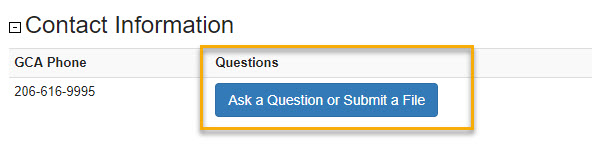
This will take you to a new page with a form to complete. The budget number and name, the PI's name, and your name and email address will already be filled in. First, select the most appropriate topic for your request:
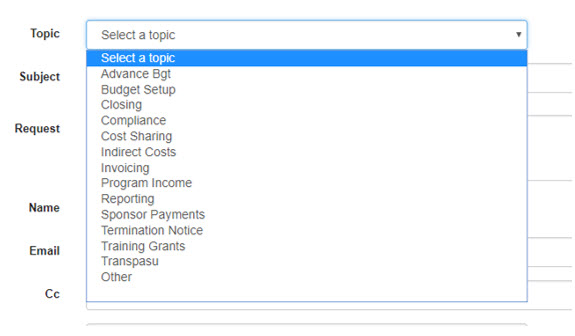
If you are unsure of the most appropriate topic, please see the Grant Tracker Topic Glossary.
Next, type in a brief, descriptive subject line and enter your question or request for information/assistance:
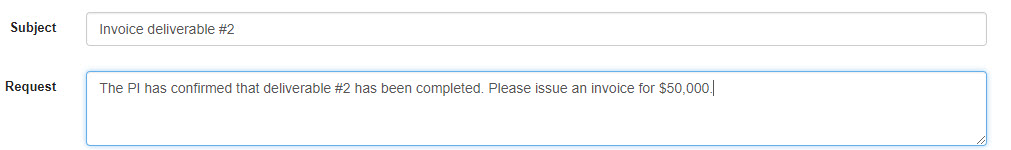
The remaining fields are optional:
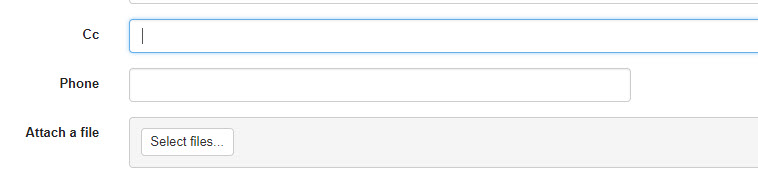
In the cc section, please enter only UW email addresses. External users (e.g., sponsors) cannot access Grant Tracker.
Click the Submit button to send your request to GCA. We will respond within one business day.
Responding to an Existing Grant Tracker Note
You will receive an email notification when GCA either responds to a department-created Grant Tracker Note or creates a new Note to request or provide information to the department. You can access the Note by clicking the link in the email notification. Also, all Notes for a given budget are accessible via the Budget Information page.
To update an open Note, select it, then click "Update question or Add a file":
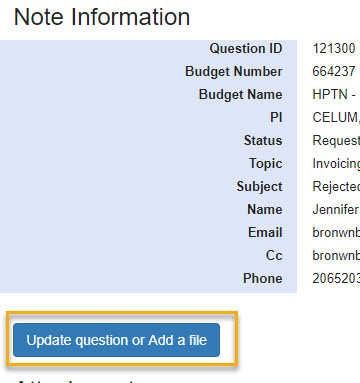
Doing so will bring up an interface similar to creating a new Note, but the Topic and Subject fields will not be editable.
You can reopen a completed Note within 90 days of its completion date. Beyond that point, we ask that you create a new Note.
Tips for Using Grant Tracker Notes
- Please do not open multiple Grant Tracker Notes for a single request. Instead, update the existing Note.
- On the other hand, please do not reopen a Grant Tracker Note to add a new request or piggyback unrelated items onto an existing Note:
- For instance, if you need to request an invoice for the second deliverable on your budget, please create a new Note rather than reopening the Note for the first invoice.
- Similarly, if you need to submit a revised cost share addendum for a budget that already has an open Note for processing a Transpasu to create a sub budget, please create a new Note in the Cost Share topic instead of attaching the addendum to the existing Note.
- If you are requesting simultaneous changes to multiple sub budgets, such as supplemental Transpasus or budget period extensions, please submit a single Note under the parent budget whenever feasible.