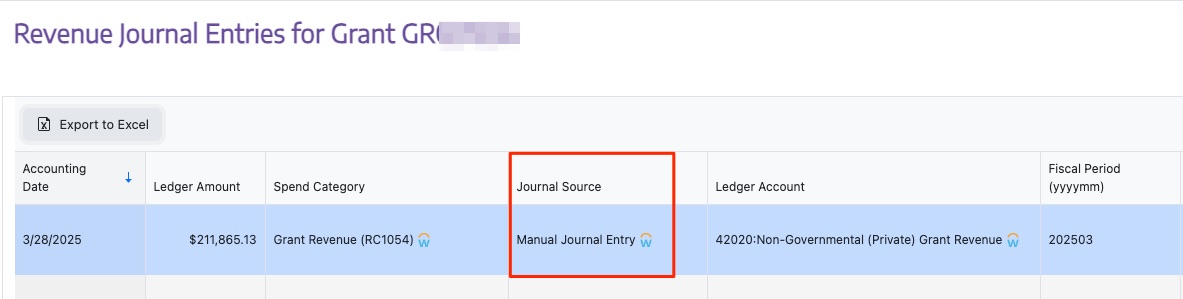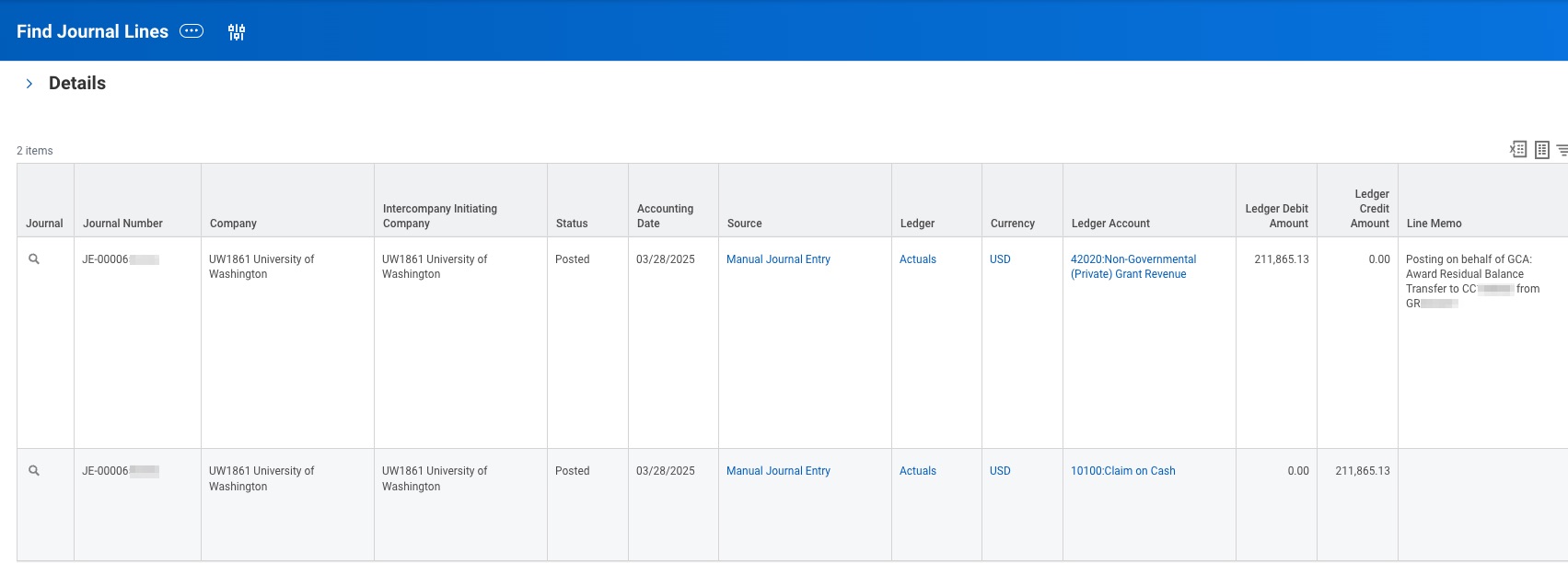Overview
When a sponsored program award allows the University to keep the unspent cash balance, or residual balance, GCA will transfer the balance from the award to a residual balance worktag during the closing process. This process also applies when the sponsor is not specific about what to do with a residual balance.
Before transferring the balance, GCA will send an Award Portal ticket to ask campus for a residual balance worktag. GCA will ask two additional questions if the balance is significant to ensure compliance with the award.
Residual Balance Worktags
GCA will ask campus for a worktag to transfer the unspent funds to. The worktag must have resource worktag RS100184 and fund worktag FD108.
Complete the Foundation Data Model (FDM) Data Element Management Request form if you need a residual balance worktag.
Significant Balance Justification
If the balance is more than 25% of the award, GCA will ask campus to confirm that the work was complete and to provide a justification about why the balance is significant. GCA will not prepare the journal if the justification is not provided.
Workday Journal
GCA will create the journal in Workday with two entries. The first entry transfers the entire residual balance to the worktag provided by campus. The second entry transfers indirect cost revenue to the Office of Planning and Budgeting. The net amount posted to the residual balance worktag is the direct cost portion of the unspent balance.
View the Workday Journal
To view the journal in Award Portal, click on the Revenue of the closing grant worktag. The journal source will be Manual Journal Entry. To view more information about the journal, run the Find Journal Lines report in Workday.
To view the full journal, use the Accounting Date from Award Portal to run the Find Journal Lines report in Workday.
Tips
- Make sure the residual balance worktag is active in Workday. An inactive worktag will cause the Workday journal to reject.
- Make sure all sponsor payments are posted to the grant worktag by the Final Action Date.