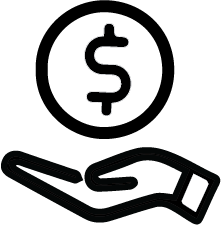Grant & Contract Accounting Home
Current Announcements
Workload Metrics
The GCA Workload Metrics page will show you GCA's backlog and current workload metrics for each major workflow process along with context, visualizations, and guidance to help interpret the data and address returned items.
Urgent Requests
Go to our Urgent Requests webpage to find out what items are considered urgent and how to submit an urgent request to GCA.
High GCA Help Volumes
GCA Help continues to receive high volumes of emails and Award Portal Tickets. Our turnaround time may take up to 5 days to respond.