You can see the status of an Advance Request by searching in SAGE Awards tab or the SAGE Advances tab.
SAGE Awards Tab
- Log into SAGE
- Go to the Awards tab and enter the advance request ID number into the search
- Request List Search steps
- Ensure “Request ID” option is selected
- Enter the ADV request ID
- Press the “Enter” key or search icon to trigger the search
- Click the ADV from results to see the ADV request in a new tab
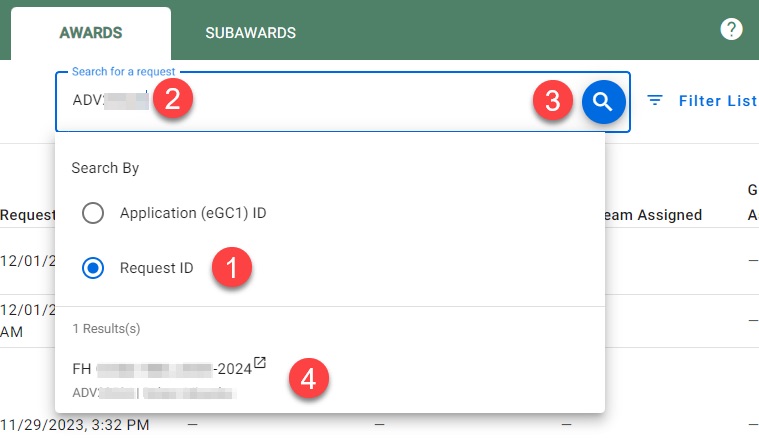
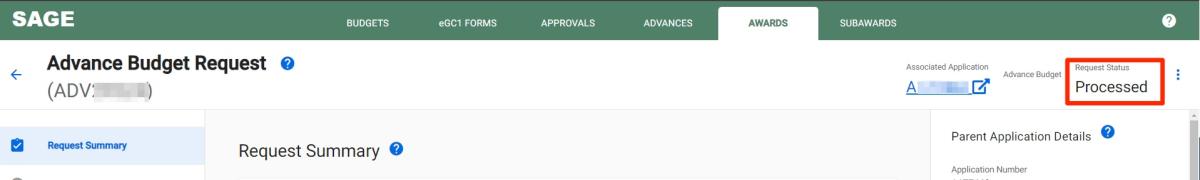
SAGE Advances Tab
- Log into SAGE
- Go to the Advances tab
- Enter the ADV request ID in the “Advance Number” field (or search by PI Last Name, Short Title, Sponsor Name, or eGC1 Number) and press the “Search” button
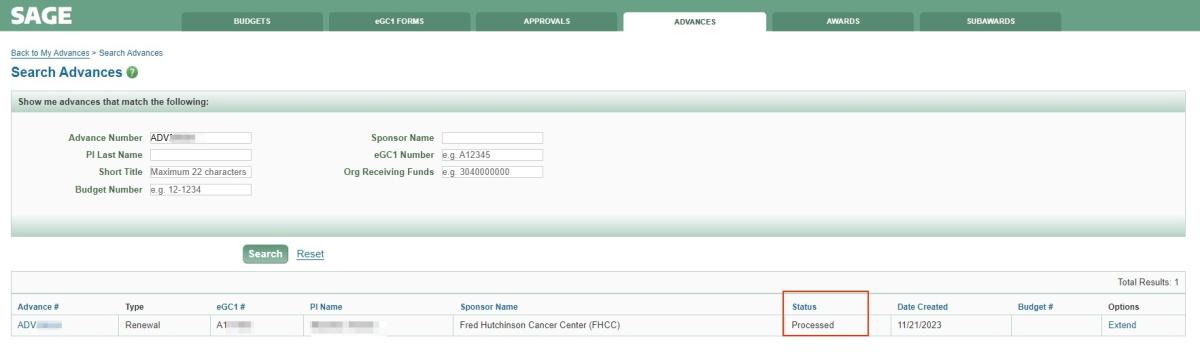
Campus users with view / edit access will be able to see the advance request where the Request Status is “Processed”. Go to the Comments & History section of the advance request to see the Workday award number and grant worktag ID.
FAQ categories