Grant Tracker Search
The Grant Tracker Budget Information page provides key information related to the history and current status of any budget managed by GCA. It can be reached from the Grant Tracker search page (link opens in new tab), where you can search using multiple fields:
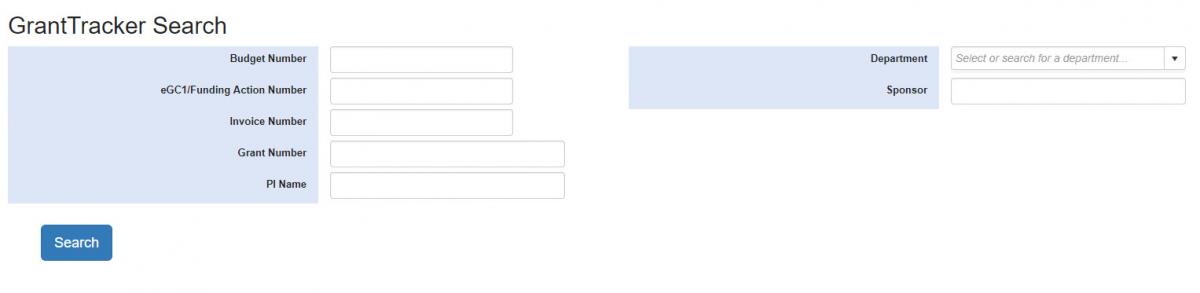
For example, searching for "gates foundation" in the Sponsor field brings up a long list of budgets:
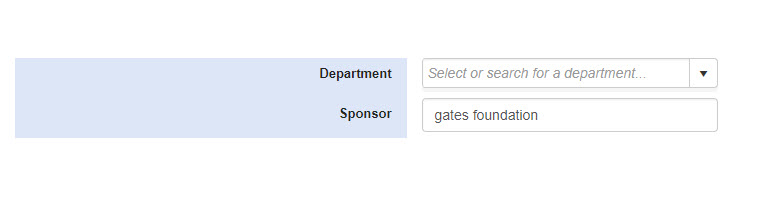
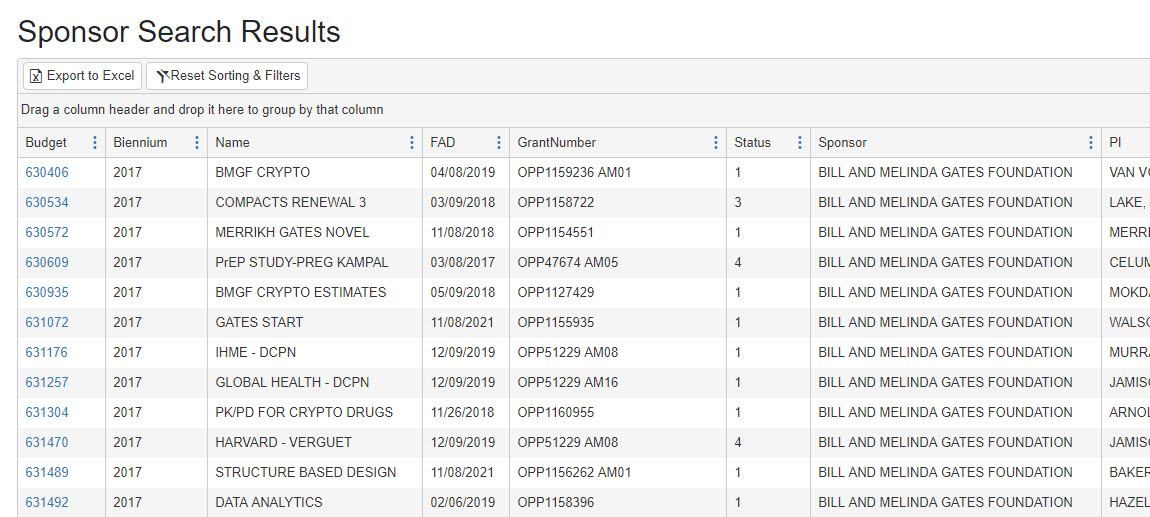
Click on any hyperlinked budget number to access the budget information page.
Grant Tracker Budget Information Page
Overview
For more information about any category below, please see the Budget Information Page Glossary.

Financial Information
If the budget you are viewing is a sub budget or a parent with subs (as opposed to a standalone budget), you will see the entire budget family in this section, with your selected budget highlighted:
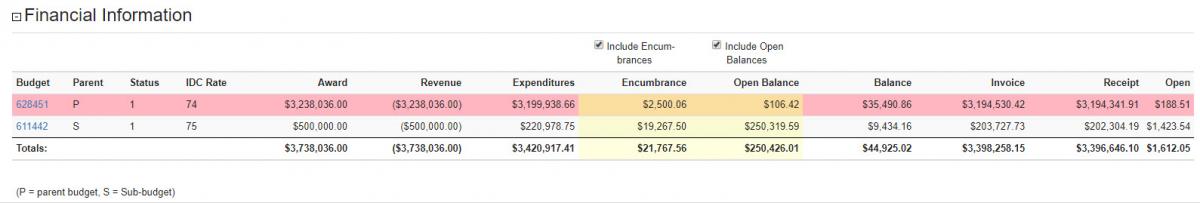
If you unselect "Include Encumbrances" and/or "Include Open Balances," the remaining balance on the budget will recalculate to reflect only actual expenditures to date.
Selected:
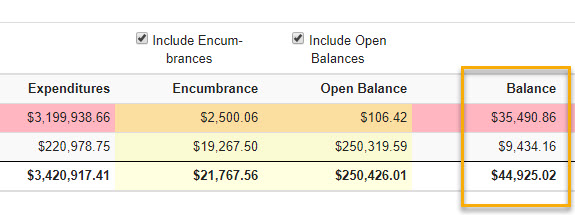
Unselected:
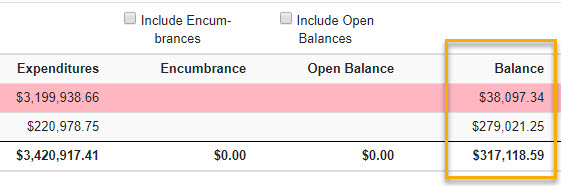
Since this sample is an invoiceable budget, the financial information section also includes the amounts invoiced and received, plus the amount of any open invoices:
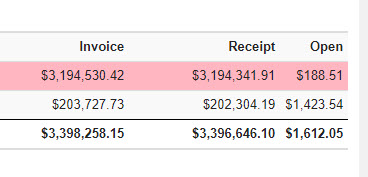
These sections are not included for non-invoiceable budgets, such as gift or letter of credit budgets.
Reports
If the budget requires financial reporting, the Reports section will provide an overview:

Links to the reports can be found in the EDMS Attachments section.
Contact Information
For all budgets, the Contact Information section allows you to "Ask a Question or Submit a File," which will create a new Grant Tracker Note. You can also update the budget's campus contacts:
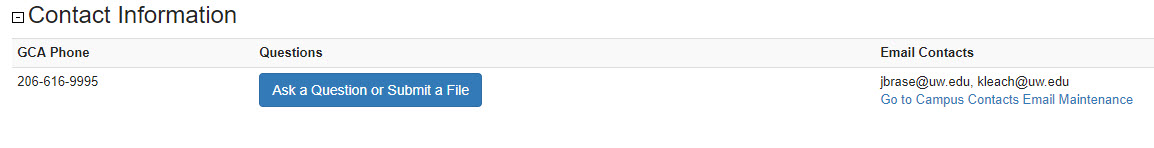
eGC1s
Provides MyResearch links to any eGC1s associated with the budget:
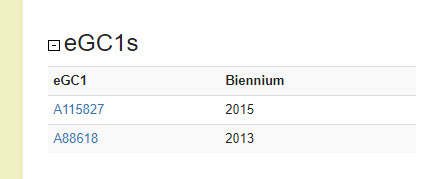
Notes and Attachments
This sections lists and links to all Grant Tracker Notes that have been created for the budget:
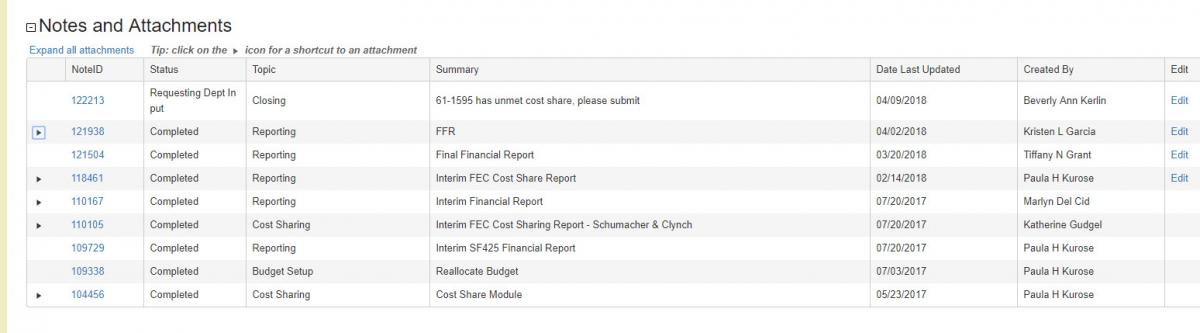
Click on the triangular icon at the left of a NoteID to view its attachments:
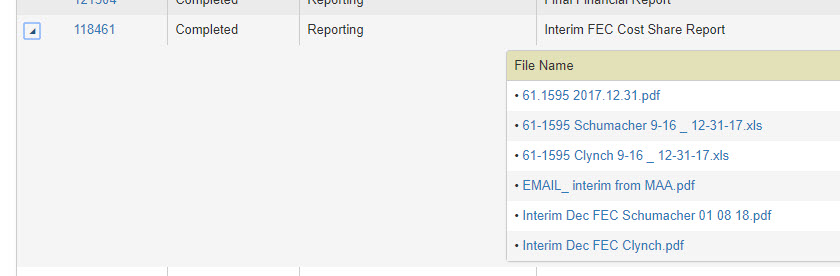
EDMS Attachments
If a budget has financial reports, they will be linked here:
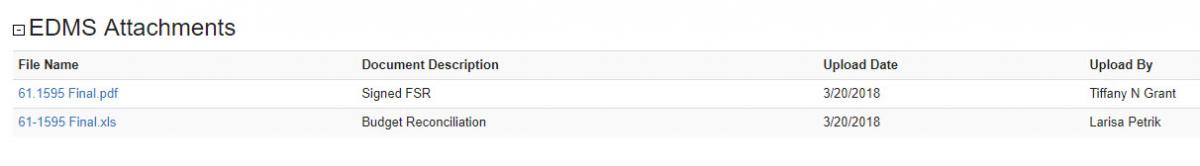
Invoices
For invoiceable budgets, this section provides information on all invoices issued to date. In most cases, the invoice number is a hyperlink allowing you to view and download the invoice as a PDF:

If a sponsor requests a copy of an invoice, or if the department is required to provide backup for GCA's invoices (e.g., receipts, timesheets, or progress reports), the "Email to Sponsor" tool provides a template and the opportunity to add additional attachments:
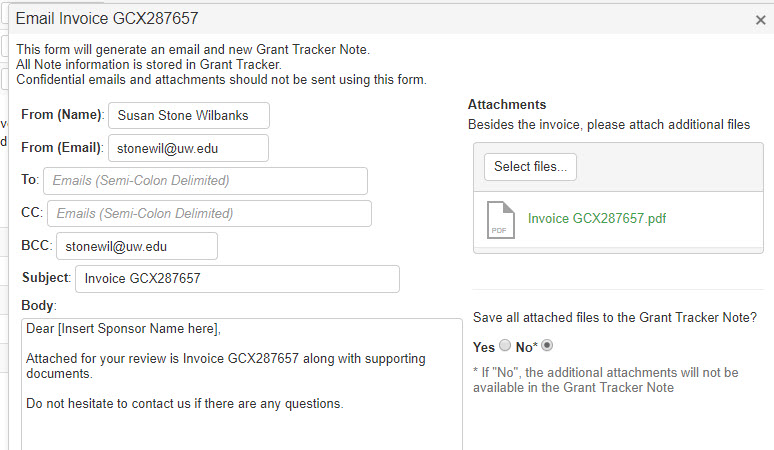
Internal invoices (marked with a purple "I") are created in the following situations:
- When the sponsor's invoice format requires manual processing.
- When GCA receives a payment before issuing an invoice.
In both cases, the invoice number is a system placeholder allowing GCA to receive and track the payment rather than an actual document that has been issued to the sponsor. As such, these invoices are not hyperlinked and should not be emailed out. If you have questions about an internal invoice, please send GCA a message via Grant Tracker.
Receipts
This section provides an overview of payments received for invoiceable budgets:
