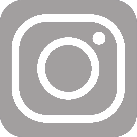Place the address 5/8" to 2-3/4" from the bottom of the mail piece, with 1/2" margins on each side for the Delivery Point Barcode Clear Zone.
Address Information
To Assure Best Delivery:
- Type or machine-print your address with a non-proportional font (ex. Courier or Courier New); avoid bold, condensed, italic, artistic, or script-like fonts.
- Use 10- or 12-point type. (The USPS prefers the address to be in capital letters, with no punctuation, using black ink on a white background.)
- Ensure characters or numbers, words and address lines do not touch or overlap.
- Maintain a uniform left margin.
- Maintain the address parallel to the bottom edge of the mail piece.
- When using a window envelope, ensure 1/8" minimum clear space around the complete address. Only address printing should appear in the window area. The bottom of the address window should be at least 1/2" from the bottom of the mail piece.
Address Sequence Guide:
- Non-address Data (Optional)
- Information/Attention (Optional)
- Name of Recipient Title (Optional)
- Business Name (Optional)
- Delivery Address, including apartment or suite number
- City, 2-letter State, and ZIP+4 Code
Additional Address Information:
- Include complete delivery designations such as ST (Street), AVE (Avenue), etc.; directionals such as N (North), S (South), etc.; and multi-unit indicators such as STE 208 (Suite 208), APT 33 (Apartment 33), etc., when applicable.
- Place the city, two-letter state abbreviation, and ZIP+4 Code on the bottom line of the address. If it is too long, place the ZIP+4 Code on the line below the city and state, aligned with the left edge of the address block.
Delivery Point Barcode Clear Zone
- Maintain a space up to 5/8" from the bottom edge and 4 3/4 from the right edge of the mail piece. Mailing Services and the USPS for the printing and reading of the delivery point barcode will use this area. This area must be kept clear of other printing, markings, colored borders, etc.