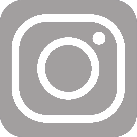The Postage Account program has been established to ensure that your Work Tag(s) are properly charged for postage. The Postage Account Number (PAN) will be embedded into the barcode. Please visit Postage Accounts to set up an account if you do not have one already.
Establishing these postage barcodes permits the use of automated mail processing equipment, which expedites handling and assures recharge accuracy.
Ordering Barcode Labels
Postage barcode labels can now be ordered through Creative Communications' Digital StoreFront, under the category: Envelopes. They are provided free of charge even though you are prompted to provide payment information.
Using Barcode Labels
Postage barcoding is required on all outgoing mail. Departments may use barcode labels or envelopes preprinted with their barcodes.
For multiple mailpieces (letters and flats)
- Separate the mail by Postage Account Number and by type of mail (Domestic letters, Domestic flats, International mail)
- Mark the mail with the desired class
- Apply a barcode label to the top piece of mail only.
- Secure all bundles, both horizontally and vertically with rubber bands.
- If special instructions are needed, complete a Mailing Instruction form for each bundle, and apply a barcode label to the form.
For single mailpieces (letters, flats and parcels)
Apply the label directly on the mailpiece in a horizontal position, approximately 1/2 inch below the return address and approximately 1/2 inch from the left edge, except for Business Reply Mail.
Ordering Envelopes with Preprinted Barcodes
You can order stationery envelopes preprinted with your postage barcode through Creative Communications' Digital StoreFront. Please contact your Account Manager. Your department will be charged for preprinted envelopes.