Applicability: University of Washington
Guidance Title: TouchNet How-to Guide: uPay Refunds Guide
Purpose
This process provides direction on processing refunds through uPay.
Scope
This process applies to any University merchant who wishes to sell their products and/or events on TouchNet.
uPay Refunds Guide
Topics Covered:
- Login Information
- uPay User Roles
- Issuing uPay Refunds
- Video on Batch Refunding
TouchNet Login Information
TouchNet Production Environment:
https://secure.touchnet.net/central
If you experience login problems:
- Clear your browser cache and cookies
- Do not login with a bookmark, use the link above
- If you do not have TouchNet login credentials or have been locked out of your account, please contact: pcihelp@uw.edu.
uPay User Roles
The following user roles are available for uPay sites:
- Site Manager – full access, customization and refunding payments
- Payment Clerk – search for payments, cancel/refund payment
- Accountant – view Marketplace financial reports for the uPay site - this role cannot refund payments
Issuing Refunds
All issues are refunded through uPay Begin by navigating to: APPLICATIONS > MARKETPLACE > [MERCHANT NAME] > UPAY SITE > [SITE NAME] > REFUNDS
For a single payment refund, use the fields available to search for the payment you want to refund. Select Refund from action column and proceed through refund process
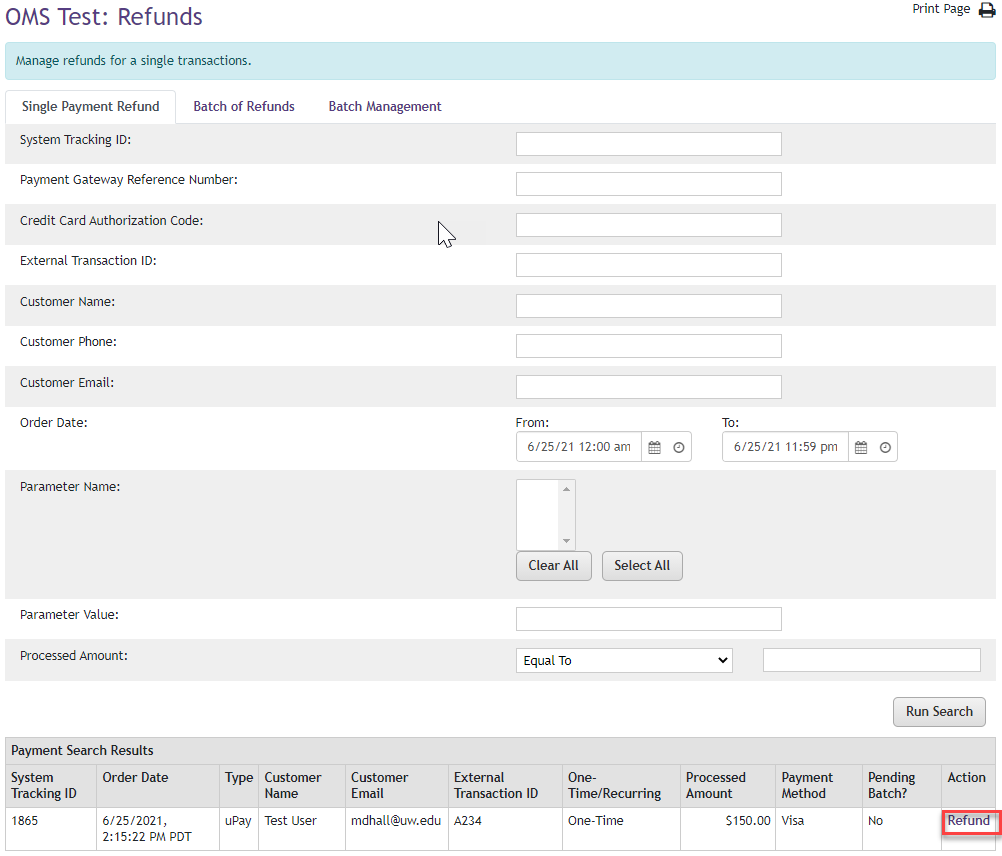
For multiple or batch refunds, those will be under the Batch of Refunds tab, and TouchNet has a video on how to manage and submit Batch Refunds in uPay: uPay Refunds