Applicability: University of Washington
Guidance Title: TouchNet How-to Guide: TouchNet Marketplace Store Refunds
Purpose
This process provides direction on processing refunds through the TouchNet uStore
Scope
This process applies to any University merchant who wishes to sell their products and/or events on TouchNet.
Processing Refunds
- Login to the TouchNet Production Site:
- Only users with the role of Fulfiller with Refund Cancel rights can process refunds online.
- The store manager assigns roles within the store’s User settings
- Navigate to your Store in Marketplace and under the Store is a menu selection Refunds:
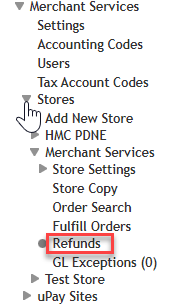
- Once you have found the single order you wish to refund and select Refund from the Action column
- On the next page you will find the refund page - you can refund a partial or full amount per product. Shipping may or may not be refunded in a field below, and you have the ability to attach a comment to the refund as a Refund Reason.
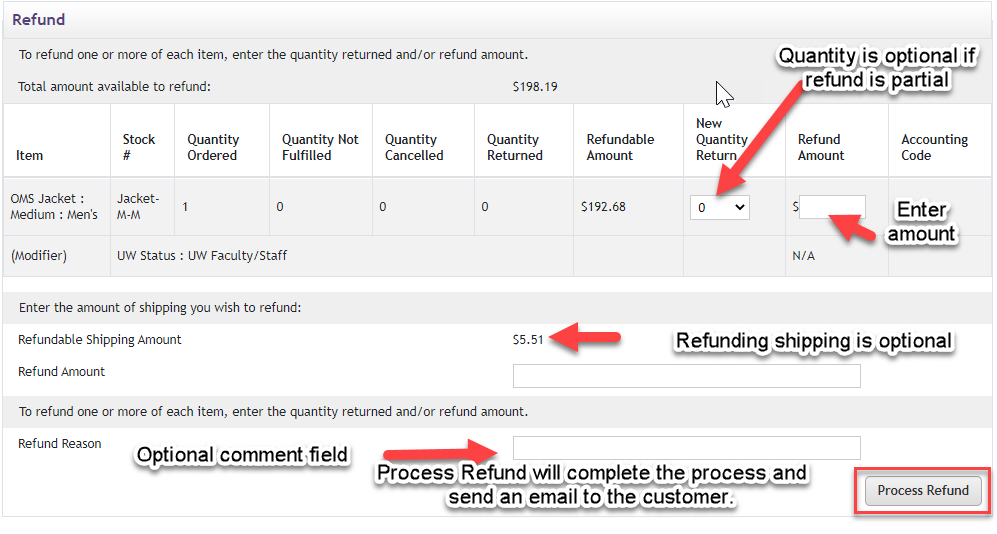
- The refund amount field only appears if partial refunding has been enabled
- Setting “allow partial refunds” option to yes on the store general settings page
TouchNet has provided an excellent video on the Batch Refunding within stores: uCommerce 8.1 uStore Batch Refunding