Don’t wait until there’s a records mess to get your office on track with best practices. Add these prompts and reminders to your Outlook calendar and use them to help you work on records-related tasks throughout the year.
Managing and overseeing information compliance at UW
Required by RCW 40.14, Records Management Services manages and oversees compliance with state and federal laws and regulations relating to the preservation and destruction of information created and received by the University. The University and the State of Washington have designated us as the legal authority for determining how long electronic and paper records must be retained. We are responsible for establishing standards that ensure the legal legitimacy of University record-keeping systems. Learn More →
Latest News & Features
 |
 An important component of managing your office's electronic records includes storing them in an appropriate location. |
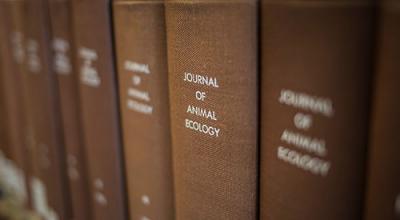 Bookmarks allow you to create a personalized records retention schedule and quickly reference your office's departmental schedule and/or scanning policy. |