This year's Compliance & Ethics Week took place February 10-14 2025. The purpose of this event is to raise awareness about compliance-related topics and reinforce ethical values for building a stronger UW. These events are your chance as an office to make sure your day-to-day workflows follow established best practices and follow state, federal, and University legal requirements. And, it’s your chance as an individual to start the year off right!
We’ve teamed up with partner offices across the UW for this event. Together with our partner offices, we’ll provide trainings and resources for you to review and a list of actionable tasks for you to complete. We’ll also be hosting a live Zoom series called “Coffee & Compliance” covering a range of engaging topics.
Go ahead and block off some time. You can build your knowledge, refresh your understanding, increase awareness of ethical issues, and help reinforce a culture of compliance across the university. Bookmark this page so that you can easily return and watch for new material to be added.
This page is organized into 4 sections:
- Coffee & Compliance Live Events Conversations during C&E week, covering a range of topics with our partner offices
- Compliance & Ethics Week Tasks Tangible steps you can take to up your compliance game in 2024
- Partner Offices Links Review this wealth of information on important topics from across the UW
- Records Management Self-Assessment
Coffee & Compliance Events
We are hosting a live Zoom series, Coffee & Compliance at 10am each morning of the event week with a bonus afternoon event at 3pm on Tuesday, covering a range of interesting topics with our engaging partner offices. Pour yourself a cup of java and listen in as University leaders discuss crucial compliance topics including public disclosure, FERPA, data privacy, security, and campus safety and accessibility.
2/10 Monday 10am: Live Records Clean-Out Join Records Management staff for a live clean-out event in honor of National Clean Out Your Computer Day. The demo will include common messes they've seen around the UW, including in often forgotten places around your personal digital space.
2/11 Tuesday 10am: What's Wrong Here? Participate in a interactive Zoom poll event where you will be presented with common behaviors of UW staff and faculty and have to choose which behavior is incorrect. Representatives of partner offices will be on hand to chime in about why the situation is wrong, provide information about the services they provide to campus, and help you find out who to ask about that subject matter in the future.
2/11 Tuesday 3pm: Digital Accessibility Join the ADA Office and UW-IT Accessible Technology to learn about document accessibility and what you’ll need to do to meet new ADA Digital Accessibility requirements. Curious about the new requirements? Bring your digital accessibility and compliance questions!
2/12 Wednesday 10am: What's the deal with UW Medicine Records Management & Information Governance? Ever wonder what is the difference between the two Records Management offices at the UW? You are not alone! Join this session to get more clarity on who can advise on what.
2/13 Thursday 10am: Where Research Compliance Supports Ethical Research Join staff from the Office of Research for a roundtable discussion to refresh your knowledge and make sure you are on the right track.
Check out the slide deck including the scenarios that we discussed here.
2/14 Friday 10am: Vital Records and Business Continuity Join the UW's Continuity & Resiliency Program Manager and Records Management staff to learn and have the opportunity to ask questions about topics ranging from disaster planning, office succession, and safeguarding data for both legal retention and business continuity purposes.
Records Management Self-Assessment
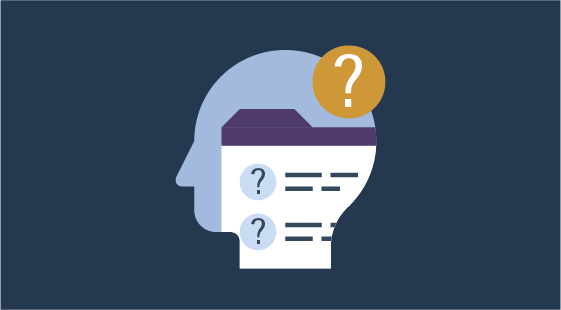 We designed these questions to indicate how well you or your department are managing your records. This self-assessment is meant to help identify gaps and provide detailed, specific next actions you can take to improve your compliance with Federal, State, and UW’s records management requirements and best practices. This survey will take less than 10 minutes to complete. At the beginning and end of this form, you will have the opportunity to request your responses to be sent to you via email. This will help you track our recommended next actions for your improved compliance. RMS will not review your responses unless you request us to do so.
We designed these questions to indicate how well you or your department are managing your records. This self-assessment is meant to help identify gaps and provide detailed, specific next actions you can take to improve your compliance with Federal, State, and UW’s records management requirements and best practices. This survey will take less than 10 minutes to complete. At the beginning and end of this form, you will have the opportunity to request your responses to be sent to you via email. This will help you track our recommended next actions for your improved compliance. RMS will not review your responses unless you request us to do so.
Click here to begin the RMS Self-Assessment
Compliance & Ethics Week Tasks
Records Management
- Browse our General Records Retention Schedule or your office’s Departmental Records Retention Schedule to find out when to purge the records in your office. Contact us if you have any questions.
- Commit to disposing of transitory records that no longer have an administrative purpose. Check out this list to get started.
- Do you have paper records in your office? Paper takes up space and leaves you vulnerable to disaster. Get rid of that which is legally past its retention period, and have the Creative Communications Scan Center scan what is left
ADA Coordinator
- Follow procurement steps to ensure products developed, purchased, or used are accessible
- Use an accessibility checker on your website: website accessibility resource
- Review your high use and public documents for accessibility: document accessibility resource
- Embed captions into all your videos: accessible videos resource
- Include an accessibility statement for events, programs and services: access statements
Office of Information Security
- Review the OIS's Security 101 training to learn about threats and best practices
- Secure your accounts, data, and institutional assets with unique passwords and two-factor authentication (2FA).
- Secure personal and UW data and devices, such as laptops, with encryption and encrypted connections, such as Husky OnNet and eduroam.
Office of Export Controls
- Commit to understanding and identifying potential export limitations before engaging in activities that involve an export. Be aware that exports can include transfers to foreign persons located within the United States. Contact us with any questions.
- Review our guidance on research activities that may be subject to the export control regulations.
- Contact us for instructions on how to access online self-paced training on export controls.
Environmental Health & Safety
- Review the University’s Accident Prevention Plan and your department or unit Supplemental Accident Prevention Plan.
- Complete all required and recommended safety training courses.
- Submit an incident report for any work-related event that results in an injury, illness, exposure to hazardous materials, property damage, or fire, regardless of the work location. Submitting a report for work-related near-miss events is encouraged.
Human Resources
- Check out required workplace posters regarding employment rights, and viewing locations Visit this link.
- Review these guidelines and processes for providing job performance references: Visit this link.
- All UW employees are required to attend these training sessions, with a few exceptions as noted on the webpage: Visit this link.
- Check that your coworkers are clear on the topic of Remote I-9s. HR receives questions about on how a department’s I-9 coordinator, and new employee, can initiate and complete an I-9 remotely, to ensure that it’s fully complete within three business days of the first day of employment. The ISC guide walks through what to do with the form and in Workday, but it is up to the department and the new employee to establish an “authorized representative” to complete page two of the form I-9: Visit this link.
- Check that you are well-informed about proper hiring processes. UWHR has a website for new and established hiring managers that they wanted to remind the UW community about; it includes required trainings, as well as covering record keeping tips and requirements: Visit this link.
- Brush up your skills on complaint resolution. The University offers several options for help if you need support in resolving a situation: Visit this link.
- Learn about the University’s new demographic data use policy of how and when it is appropriate to collect and/or use demographic data, which includes personal information such as home address and gender: Visit this link.)
- Read about ethical standards for UW resources, outside employment, gifts, and conflicts of interest: Visit this link.
Office of Academic Personnel
- Review OAP’s updated Time Off and Leaves page, now that certain leaves are now being administered by UWHR.
- Review the Sexual Misconduct Disclosure process for academic personnel applicants.
- Calendar relevant OAP due dates, listed here.
- Review requirements for job postings pursuant to Washington’s salary disclosure law.
- Review OAP’s guide to posting jobs.
Office of Minority Affairs & Diversity
- Review the 2022-2026 Diversity Blueprint and discuss how you will localize Diversity, Equity, Inclusion & Belonging (DEI&B) efforts with your team.
- Incorporate the Diversity Blueprint into your onboarding plan so that all new employees in your organization are aware of the framework and understand how your team’s DEI&B efforts are in alignment with the document.
- Build DEI&B into your performance planning and evaluation to help ensure alignment and accountability across your organization.
Office of Public Records
- Commit to using your work calendar for work tasks and appointments. Note that your Outlook calendar is a public record. Instead of being very specific about personal appointments on your Outlook Calendar, just put “On hold” or “Not available”.
- Make sure that your personal emails are separate from your work emails. If you have any non-work related subscriptions, unsubscribe to those from your work email and resubscribe using your personal email. For any personal conversations that are not related to work, reply to the person that you would like to continue the conversation using your personal email address.
Office of University Registrar
- Commit to monitoring all emails to ensure that education records (directly related to a student and maintained by the institution regardless of storage medium) are not being shared as email attachments. Use shared drives instead.
- Follow Record Retention schedules, purge emails that have met their retention.
- Monitor the TO:, CC: and BCC: in emails and do not share education records outside of to the student and/or a school official unless they have a legitimate educational interest (such as they need access to the education records to perform their job) and a need to know.
- When in doubt, don’t give it out! Refer the question or requester to ferpa@uw.edu for the FERPA experts in the Office of the University Registrar to respond.
Privacy
- Awareness and Accountability: Check that you understand what personal data we have, where it is, and how we use it is fundamental to compliance with privacy requirements. Whether you're just learning about the University's data inventory or well into creating records, continue your data inventory journey.
- Minimization and Protection: Review how Privacy by Design helps you meet legal and ethical responsibilities and incorporate what you learn right from the start. Consider how you can achieve your workplace goals while minimizing the personal data you gather and retain. Whether you're beginning a data sharing relationship or renewing one, ensure appropriate agreements are in place.
SafeCampus
- Make sure your office has a listing of emergency contacts for current employees, and that people know where that information is stored.
- Check whether you have listed your personal cell phone in your work email signature. It is better not to include it there so that you can protect the privacy of your personal information. UW-IT has several options for working remotely that do not require you to give out your cell phone number.
- Enter the SafeCampus phone number into your phone so that you have it at your fingertips in case you have a future safety concern: 206-685-7233.
- Check with your colleagues to see if you are interested in requesting a future tailored safety training for your office. If you are, fill out the “Tailored Training Request Form” on this page.
Sustainability
- Opt out of Paper W-2s by visiting this link.
-
Look around your office for items that are not being used. By law, all unwanted University property must be surplused, regardless of condition. UW Surplus works to keep items out of the landfill where possible, by reselling usable items and working to recycle or responsibly dispose of items that can no longer be used. Learn more at UW Surplus: Visit this link.
Title IX
- All UW employees are encouraged to share concerns related to sex- and gender-based violence, harassment, and discrimination through the Title IX Reporting Form. Learn more about the support provided by Title IX Case Managers at Make a Title IX Report.
- Review the supportive measures that may be available if a student or employee has experienced sex- and gender-based violence, harassment, or discrimination.
- Use the Pregnancy and Related Conditions Support Form to request consultation when assisting a student navigating pregnancy, childbirth, miscarriage, abortion, lactation or other related conditions. This helps ensure they are not denied or limited in their access to UW’s educational programs or activities
Youth Protection
- As a UW employee or volunteer, you are a mandated reporter of child abuse and neglect. For a refresher of your responsibilities, review this webpage. Have you taken the required online training? You can find it here.
- Do you lead, host, or engage with youth as part of your UW responsibilities? Review these University requirements for youth programs and research, and register any youth programs or research that you are responsible for.
Office of Merchant Services
- Use only OMS approved terminals or eCommerce products.
- Reacquaint yourself and your staff with UW Merchant Responsibilities as well as other Merchant Policies, Standards, and Guidance.
- Ensure you and any of your staff that works with Cardholder Data are enrolled in and have completed the annual PCI Compliance Training. Direct supervisors of these employees should also complete this training.
Office of Animal Welfare
- Review current lab practices and ensure that all animal activities are being conducted in accordance with your approved IACUC protocol.
- Verify that all lab members performing animal work have completed the required training courses and procedure certifications.
UW-IT Enterprise Document Management
Document Management service
- Learn more about how the document management service can help you access, manage, and store your electronic records. Contact us if you’re interested in learning more.
- Reference the Managing Users in UW Groups page for more information (presence on UW network or Husky OnNet required for access).
- Visit the Document Management Customer Support Portal for FAQs, user guides, policy information, and more. (presence on UW network or Husky OnNet required for access)
eSignatures service
- Every user of eSignatures should establish a process for storing completed envelopes outside of DocuSign.
- If you’re a DocuSign Delegated Administrator, ensure that your team’s Senders and Delegated Administrators role assignments are current and correct.
- Contact the eSignatures team if you need help managing users, transferring or sharing materials in DocuSign, or have any questions. We’re here to help!
Office of Research Misconduct Proceedings
- Review Executive Order 61 to confirm understanding of what constitutes research misconduct. Be aware of the consequences of committing such an act and your responsibility as faculty, staff, or students to cooperate in research misconduct proceedings, should they arise. Contact them with any questions.
-
Deepen your learning by listening to the 2022 Research Misconduct Biomedical Research Integrity (BRI) lecture presented by ORMP’s director, which covers how to identify and avoid detrimental research practices (DRPs) and the history of research misconduct.
Partner Offices
UW-IT Enterprise Document Management
- Document Management Service (DocFinity)
- eSignatures Service (DocuSign)
- Send questions to help@uw.edu, include "EDM" in the subject