Email presents a unique challenge for daily records management. Every UW employee is individually responsible for handling and maintaining email in accordance with University policy and requirements. These guides are intended to help you manage email proactively, efficiently, and compliantly.

University Email Policy
We have the same responsibilities toward managing email that we have toward managing all our other records.
Learn More
Training: University Email Best Practices
Learn how managing your University email improves your daily work flow, mitigates risk, and ensures you are meeting your record keeping responsibilities. Recommended for all UW employees. (9min)
Learn More
Email Quiz: Garbage vs. Gold
Can you identify whether an email is transitory and not required to be retained vs, or substantive and required to be retained per the UW General Records Retention Schedule? In other words, is it garbage, or is it gold? Take our quiz and test your email records knowledge!
Learn More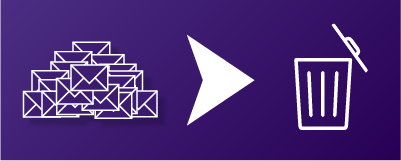
Email ROT Deleting Guide
A guide to deleting email ROT (Redundant, Obsolete, and Transitory). Includes recommended items and search terms.
Learn More
Flowchart for Processing and Managing Email
This flowchart outlines how to process (appropriately file or delete) and manage (properly retain and destroy) email quickly and efficiently using the "touch it once" approach.
Learn More
Best Practices for Folder Structures
recmgt@uw.eduDesign a file plan that makes it easier to find what you are looking for while following the legally-approved retention period for your records. Includes sample file plans by type of record. Applies to all electronic records, including email.
Learn More
Destruction Holds
Upon receiving a destruction hold notice, it is vital to identify and preserve all materials related to matter. This resource provides detailed guidance on how to reorganize your electronic records subject to a destruction hold.
Learn More
Outlook Rules
Rules in Outlook allow you to automatically perform an action based on the characteristics of an incoming message. This tool can be used for a wide variety of functions.
Learn More
Outlook Quick Steps
Quick Steps combines multiple steps in a process into one easy action. Flag emails and calendar items, move emails to folders for retention, or forward messages to a pre-set group.
Learn More
Apply Retention in Outlook
UW-IT created a list of choices for Outlook that -- with an easy click of your mouse -- can apply an approved retention period to your e-mail.
Learn More
Automatically Delete Messages in Outlook Using AutoArchive
The AutoArchive tool allows you to automatically delete messages based on policies you choose. Regularly delete transitory and obsolete emails without having to think about it.
Learn More
Folder Relationships in Outlook
Learn about the parent/child folder relationships in Outlook. Set folder permissions with confidence when sharing access to email.
Learn More
Sharing Outlook Email Folders
Using Outlook at UW, you can share email folders with other UW employees. Learn how to share folders to give colleagues access to the emails, contacts, tasks, or notes contained in specific folders.
Learn More
Measure Email Volume in Outlook
Use these step-by-step instructions to measure the volume of your email in Outlook. Demonstrate success deleting ROT (Redundant, Obsolete, and Transitory email), and identify the heavy hitters in your Inbox.
Learn More
Outlook Data Files (.pst)
A guide on best practices on when to create and how to manage an Outlook Data File (.pst). Includes tips on when it is suitable to create one, the risks and liabilities involved in managing them and applying retention to the file format.
Learn More