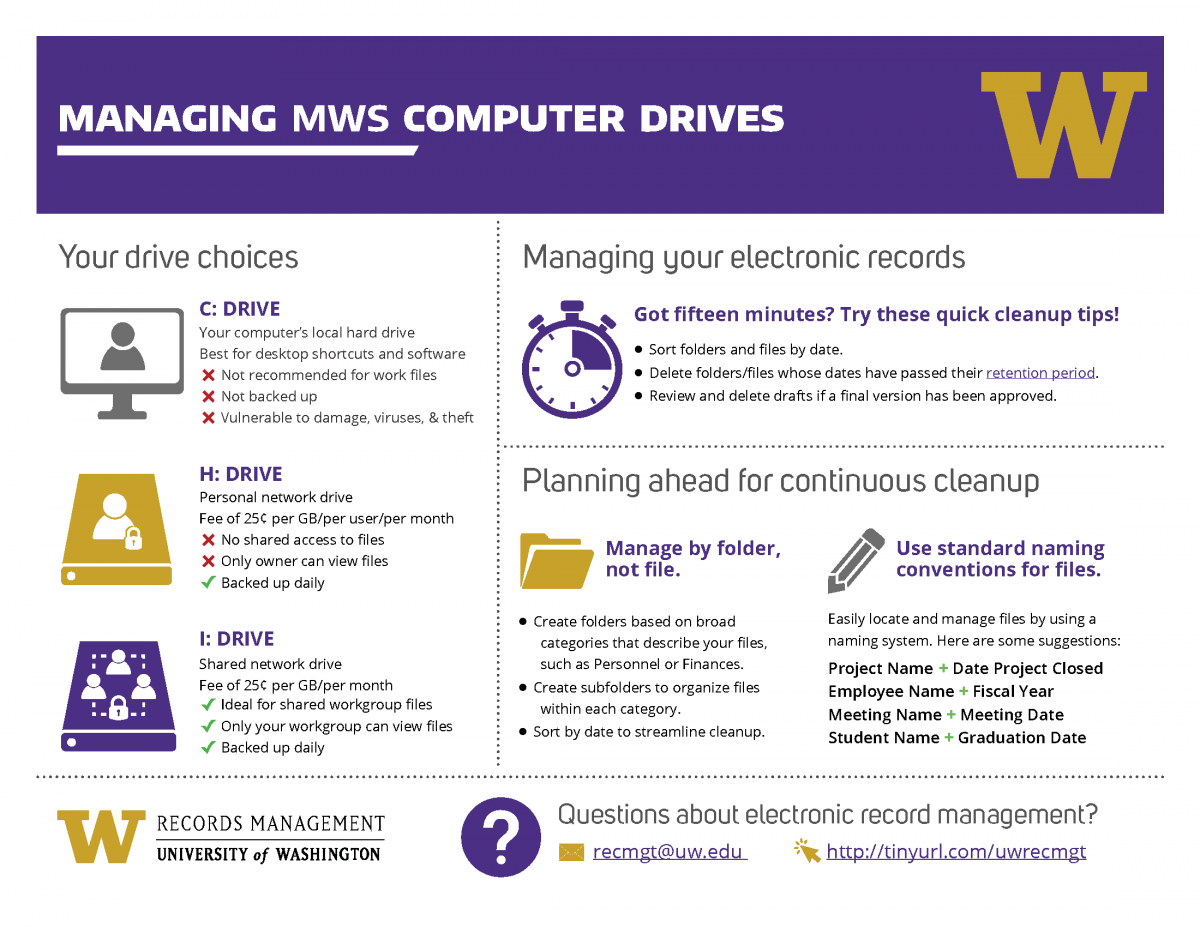
Click here to view as a PDF.
- Text content of infographic
-
MANAGING NEBULA COMPUTER DRIVES
- Your drive choices
- C: DRIVE
- Your computer’s local hard drive
- Best for desktop shortcuts and software
- Not recommended for work files
- Not backed up
- Vulnerable to damage, viruses, & theft
- H: DRIVE
- Personal network drive
- Fee of 25¢ per GB/per user/per month
- No shared access to files
- Only owner can view files
- Backed up daily
- I: DRIVE
- Shared network drive
- Fee of 35¢ per GB/per month
- Ideal for shared workgroup files
- Only your workgroup can view files
- Backed up daily
- C: DRIVE
- Managing your electronic records
- Got fifteen minutes? Try these quick cleanup tips!
- Sort folders and files by date.
- Delete folders/files whose dates have passed their retention period.
- Review and delete drafts if a final version has been approved.
- Got fifteen minutes? Try these quick cleanup tips!
- Planning ahead for continuous cleanup
- Use standard naming conventions for files.
- Easily locate and manage files by using a naming system. Here are some suggestions:
- Project Name + Date Project Closed
- Employee Name + Fiscal Year
- Meeting Name + Meeting Date
- Student Name + Graduation Date
- Easily locate and manage files by using a naming system. Here are some suggestions:
- Manage by folder, not file.
- Create folders based on broad categories that describe your files, such as Personnel or Finances.
- Create subfolders to organize files within each category.
- Sort by date to streamline cleanup.
- Use standard naming conventions for files.
- RECORDS MANAGEMENT
- Questions about electronic record management?
- recmgt@uw.edu finance.uw.edu/recmgt/home
- 206-543-0573
- Questions about electronic record management?
- Your drive choices