Use these brief instructions for Windows File Explorer to quickly check the data size and number of files and folders in your shared drive. This is a great tool to measure progress when simplifying file systems and reducing ROT--Redundant, Obsolete, and Transitory records.
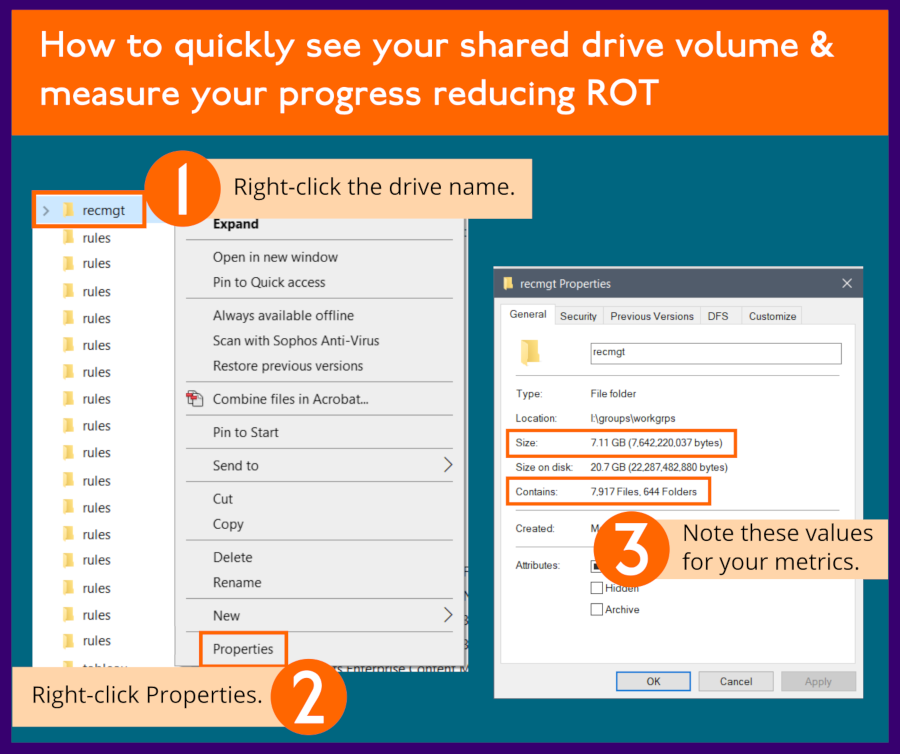
How to quickly view your shared drive volume & measure your progress reducing ROT:
- Right-click the drive name.
- Right-click Properties.
- Note these values for your metrics:
- Size in GB
- Contains number of files, number of folders