As you think about switching your office’s processes from paper to electronic or improving your existing electronic processes, consider these quick tips:
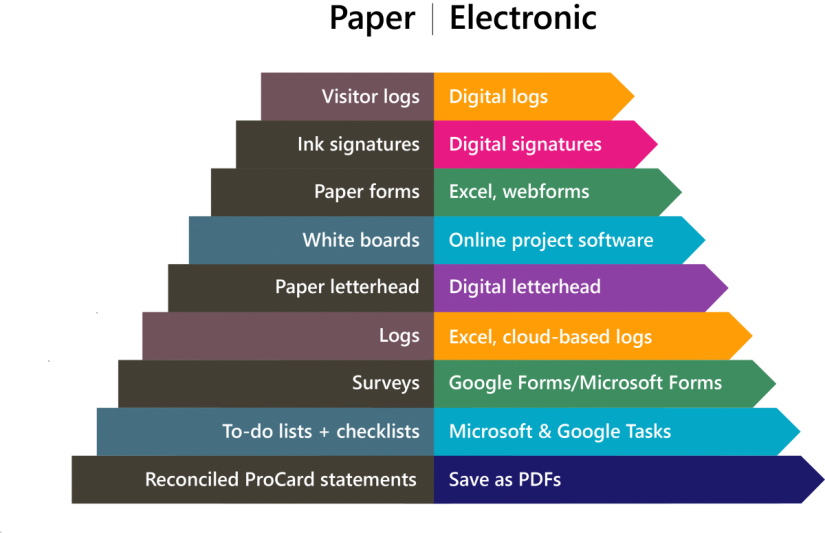
Questions and considerations when going digital:
- What are your office’s current information platforms/systems/databases doing for you? Can they be utilized to do more?
- Explore features and add-ons in software that you are already using, such as document collaboration in Google or Teams. Or if you’re already using e-signatures on process X, why not use them on process Y as well?
- Are you running reports from a database? If the same information can be retrieved from the database at any point in time, you don’t need to save it externally. Instead, make the database your office’s system of record and refer back/run reports as needed. Any reports you do create can be considered transitory and deleted as soon as they have served their reference purpose.
- Make a decision for your whole office to use one platform (such as Microsoft or Google), and stick to it.
- Consider records retention when researching potential software – will these records be accessible for their entire retention period and can they be deleted once the retention period ends? How will you find, open and read records in the event of an audit/lawsuit/Public Records Request or a future data migration?
- Reduce the number of places you store records. Shared spaces with proper permissions are superior to information silos.
- Be aware of time opportunity. It may take effort to research electronic solutions, but if a paper process is cumbersome and repetitive, it’s likely you’ll save time in the end.
Here are some electronic solutions we’ve seen successfully implemented at UW:
- Visitor logs: There are several software options available for this process, like Envoy.
- Digital signatures: We recommend using the University’s free e-signature platform, offered through the vendor DocuSign.
- Paper forms: Excel forms are easier to create nowadays. But webforms built in your website or in an app are also options.
- White boards: there are many brainstorming and work tracking programs that are free like Miro, but spreadsheets can also be used to monitor status.
- Letterhead: Instead of using paper letterhead and then scanning the documents to email, skip a step and order digital letterhead from Creative Communications.
- Logs: Electronic logs can easily be created in Excel, though if you need something more sophisticated, there are several apps available that could meet your needs.
- Surveys: Instead of using paper forms and clipboards, use a webform like Google or Microsoft Forms.
- Personal to-do lists or checklists: use punch list software, a Word or Google Doc, Outlook or Google Tasks.
- Reconciled financial statements from external sources (such as JP Morgan): save to PDF instead of printing.
Do you have a paper activity that you’re migrating to electronic and need some guidance? Contact us at recmgt@uw.edu to discuss any of these solutions or tell us about a process you've successfully taken electronic.