Take our Records Management Self-Assessment and learn where you or your office falls on the records management compliance scale. Evaluate your current situation and get advice on working toward a more compliant future state.
Managing and overseeing information compliance at UW
Required by RCW 40.14, Records Management Services manages and oversees compliance with state and federal laws and regulations relating to the preservation and destruction of information created and received by the University. The University and the State of Washington have designated us as the legal authority for determining how long electronic and paper records must be retained. We are responsible for establishing standards that ensure the legal legitimacy of University record-keeping systems. Learn More →
Latest News & Features
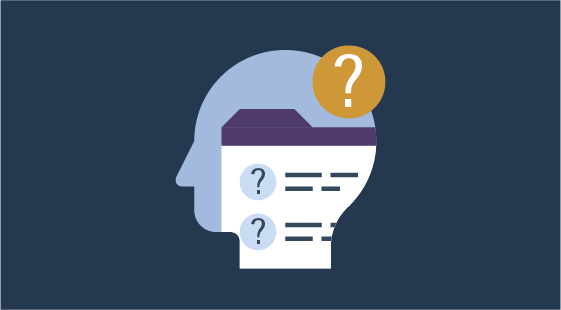 |
 Design a customized E-Record Policy by following our easy step-by-step webform. Once completed, it will provide an actionable standard operating procedure to help your unit manage your unstructured electronic information. |
 Are you an Educator/Faculty member or work in this arena? Learn practical tips to organize student/course materials, research records, manage emails, and access helpful links chosen just for you--all in one place. |