Join our Listserv! Contact Us The ROT Squad
Autumn Leaves and Organizing Sprees
Celebrating Success: Fiscal Year 2022
We are very proud of our accomplishments over the past year at Records Management Services and wanted to share our success with all our great partners around the University. Thank you for your help in creating a more compliant UW. We're looking forward to working with you to achieve new heights of success in the coming year.
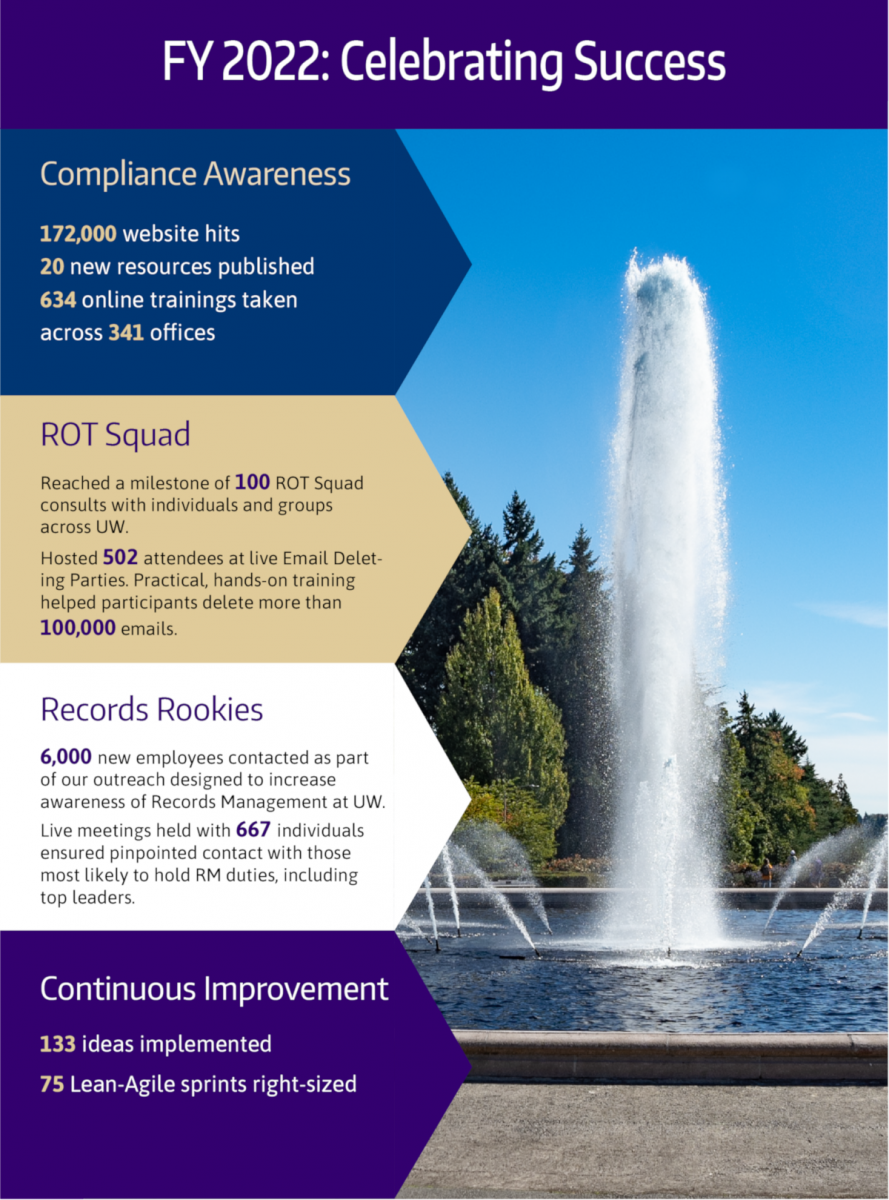
Stay Sane with Student Records
Dear Professor FilePlan,
I work in an academic office, and we have always organized our student records alphabetically. Every so often, we go looking for folders to delete relating to students we know have been gone a long time. But our practice is not systematic, and we have a huge backlog. Then the folders hang around so long we don’t even remember who those students were or when they were here. Do you have any advice to help us (finally!) start this new school year off right?
Warm Regards,
So-Over-It in the Sciences
Dear So-Over-It,
![]() I’m glad you made the decision to clean up this mess for good! One important aspect of records management is that we don’t want you to have to open each file individually, multiple times, years later to try to figure out what something is. Doing that kind of detective work gets harder as more time goes by - especially if there is staff turnover. On the other hand, if you have a logical, systematic plan then you can trust that you correctly understand what something is and when to act on it. In this scenario, you can save time, patience, physical and digital space. Here’s some steps to starting the academic year off right:
I’m glad you made the decision to clean up this mess for good! One important aspect of records management is that we don’t want you to have to open each file individually, multiple times, years later to try to figure out what something is. Doing that kind of detective work gets harder as more time goes by - especially if there is staff turnover. On the other hand, if you have a logical, systematic plan then you can trust that you correctly understand what something is and when to act on it. In this scenario, you can save time, patience, physical and digital space. Here’s some steps to starting the academic year off right:
- Watch our Student Records training.
- Check out our Educator’s Toolkit. And while you are at it, share that link with all the people in your office who deal with student records to get everyone on the same page.
- Check out our Best Practices for Folder Structures. You’ll notice in the student records example that you’ll want to file your current students together, and file your former students chronologically in a different set of folders (according to the year they graduated or left your department).
- Pay attention especially to student emails.
- Delete your transitory student records or records that have already reached their retention (as long as they are not affected by a destruction hold). If you have older student records that you just don’t know what to do with, book a consult with the ROT Squad for help.
- Now that you have this useful knowledge and you’ve done a little cleaning up, set up a folder structure for “Current students 2022-2023”. It’s alright to arrange them alphabetically inside the folder, but filing them separately once they are former students and then arranging them by year is very important in terms of applying retention.
- Create a calendar reminder at the end of the academic year to remind you to move the files of anyone who has graduated or left the department into the “Former Students 2023” folder, and to delete any records which have reached their retention and have the cut-off of “end of academic year”.
Once you follow these steps, you should be in a much stronger position for starting out this school year. It will make everything much easier going forward.
Cheers!
Professor FilePlan
If you have a question for our resident files management expert, email ProfFilePlan@uw.edu
Join Us at the Fall Deleting Party
![]() When: September 22, 2022, 2:00 pm
When: September 22, 2022, 2:00 pm
Where: Zoom https://washington.zoom.us/j/95390091474 [washington.zoom.us]
In honor of our upcoming Fall Deleting Party, we present the following 3 common email mistakes. Save your future self a headache the next time you need to find important information in your emails. Organize your Inbox with folders that reflect your areas of responsibility, and then by Active/Inactive tasks or projects.
Mistake: Using Your Inbox as a to-do list
Fix: Use your Inbox as simply that: an In Box, as if it were a physical box on the corner of your desk. Sometimes we get a new Driver License in the mail, sometimes we get sample AOL discs. Not everything that comes in needs to be acted upon immediately. Make folders for each of your areas of responsibility, and use them to hold emails that represent pending work. Track emails that represent pending work with Flags, Tasks, or scheduled reminders.
Mistake: Leaving emails in your Inbox after you’ve dealt with them
Fix: When an email is done, and it's substantive, move it into a designated folder, e.g. Marketing Project Complete 2021. Delete transitory emails as soon as you are no longer referencing them.
Mistake: Using your UW email for personal communication
Fix: Let your nearest and dearest know that you'd prefer them to use your personal email address or text/call you on your personal devices. Does your partner work at the University? That's great! Use their personal email, please. Urgent email from your child's school? Set up your smartphone to alert you when the message arrives in your personal Inbox. Periodically search your Mailbox (including your Sent emails) for names or email addresses of your personal network and purge accordingly.
Knowledgeable New People
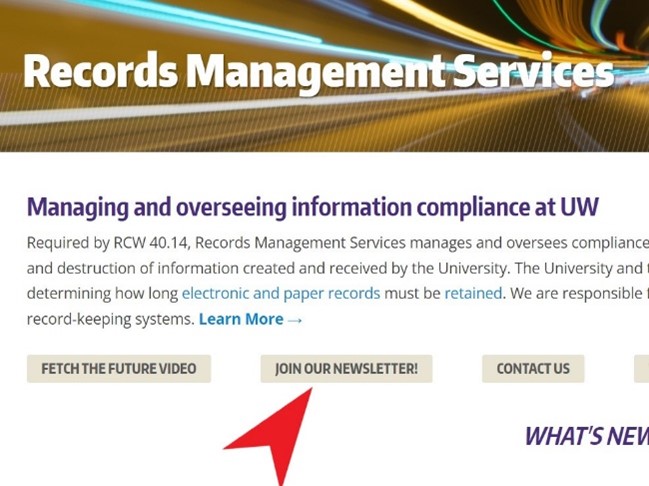 Do you have new people in your office who could benefit from receiving our newsletter? Tell them to sign up using the Join Our Newsletter! button on our homepage.
Do you have new people in your office who could benefit from receiving our newsletter? Tell them to sign up using the Join Our Newsletter! button on our homepage.
We find it is easier for an office to remain in legal compliance if everyone is onboard with how to manage records, and it certainly helps for them to be aware of news, events, and resources.
Also, check if your office has an approved scanning policy or departmental schedule on file with us by searching on our website. In you have them, go ahead and share those with your colleagues as well.

Speaking of New People
Are you interested in joining our Records Management Office? Are you eager to work on complex projects around UWFT or UW's Enterprise Document Management System? Consider applying to our open position or share with your network.
FETCH THE FUTURE...GO DIGITAL
Click here to watch the video on this new University-wide initiative.
WE ARE ALWAYS HERE TO HELP
Barbara Benson
Emily Lemieux
Lynn O'Shea
Sean Whitney
206-543-7950