Join our Listserv! Contact Us The ROT Squad
Wreaths, Ribbons, and Retention
Compliance & Ethics Week 2024
Join us next month for the second annual Compliance & Ethics Week, January 22-26, 2024 . We are hosting this event in conjunction with partner offices to raise awareness about compliance-related topics and reinforce ethical values. The week includes:
 Coffee & Compliance Live Events Join conversations at 10am each morning during C&E Week, covering a range of topics from Records Management Services and our partner offices
Coffee & Compliance Live Events Join conversations at 10am each morning during C&E Week, covering a range of topics from Records Management Services and our partner offices
Compliance & Ethics Week Tasks Complete tangible steps to improve your compliance and ethical obligations in 2024
Partner Offices Links Review this wealth of information on important topics from across the UW
Live event: Planning your shared storage location cleanup
The Coffee & Compliance Week event on 1/26 at 10am will be hosted by the ROT Squad and will focus on Planning Your Shared Storage Location Cleanup (Zoom link). The ROT Squad has helped over 100 offices clean up records messes and you can benefit from hearing valuable tips and tricks that we have gathered over the years. We hope to see you at the event!
You know you need to clean out your shared drive, OneDrive, SharePoint, Teams library, or any other shared storage location, but how do you ensure success?
- Target ROT--Redundant, Obsolete, or Transitory records. Check out our list of transitory records.
- Stay on track using a custom-built cleanup project plan. In preparation for the event, you have the option of getting started by gathering information and figuring out who you might need to reach out to as part of your clean-up project. We created a useful form to help guide you and ensure success. As you’re completing the form, you may save your responses at any time to complete it at a later date. The form also gives you the opportunity to send your responses to us should you need expert advice as you embark on your expedition into unstructured data territory.
Trivia question of the month
 Happy December! After what felt like the longest November in history here at Records Management headquarters, we are now gearing up for Compliance & Ethics Week 2024 to combat those post-holiday blues in January.
Happy December! After what felt like the longest November in history here at Records Management headquarters, we are now gearing up for Compliance & Ethics Week 2024 to combat those post-holiday blues in January.
Last year, with the help of 15 partner offices we hosted our first annual Compliance & Ethics Week as an effort to raise awareness about compliance and reinforce the ethical values that help us build a better UW.
In that same spirit, we are wondering if you can guess how many of you attended last year’s events.
What was the total number of participants who joined Coffee & Compliance live events during Compliance & Ethics Week 2023?
- 58
- 136
- 297
- 405
Want to challenge your co-worker(s)? Feel free to forward this email to them and see if they know the answer. Scroll down to see the answer below.
New Email Hub
![]() We are pleased to announce the launch of our website’s new Email Hub. We gathered all our email-related policy and guides in one convenient spot, designed for one-stop reference. We plan to add new material applicable to Gmail in addition to our current robust Outlook for desktop offerings, so stay tuned to this newsletter for announcements as we release new resources. Please contact us at recmgt@uw.edu to suggest additional items you’d like to see in the Email Hub.
We are pleased to announce the launch of our website’s new Email Hub. We gathered all our email-related policy and guides in one convenient spot, designed for one-stop reference. We plan to add new material applicable to Gmail in addition to our current robust Outlook for desktop offerings, so stay tuned to this newsletter for announcements as we release new resources. Please contact us at recmgt@uw.edu to suggest additional items you’d like to see in the Email Hub.
What kind of mess is your inbox?
Our email inboxes can get pretty overwhelming. The RMS ROT Squad consults with individuals and departments to develop techniques for dealing with email traffic and staying in compliance with the UW Email Policy. Here are some common types of inboxes we’ve encountered:
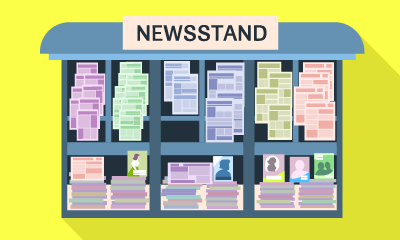 The newsstand: there are so many fascinating journals, listservs, professional organizations, conferences, publications, and alerts…and we want to stay on top of them all. It’s great—and important to our careers!—to stay informed, but you don’t need these emails cluttering your Inbox, making it easy to miss more timely, directly work-related messages.
The newsstand: there are so many fascinating journals, listservs, professional organizations, conferences, publications, and alerts…and we want to stay on top of them all. It’s great—and important to our careers!—to stay informed, but you don’t need these emails cluttering your Inbox, making it easy to miss more timely, directly work-related messages.
The fix: set up a Rule (in Outlook) or a Filter (in Gmail) to move these messages out of your inbox automatically to a side location (folder/label) where you can read them at your leisure. Set up a time on your calendar to check in on these publications. And delete those you find you really don’t read. Clear out the older newsstand back stock by searching for the word “unsubscribe” then deleting older results.
The to-do list: we often use our email as an  impromptu to-do list, and that’s a natural impulse: it’s right in front of you, and most of our emails represent a need for a next action: reply, delegate, research then reply…and if an email is substantive, you may need to take an action then retain the email for its appropriate retention.
impromptu to-do list, and that’s a natural impulse: it’s right in front of you, and most of our emails represent a need for a next action: reply, delegate, research then reply…and if an email is substantive, you may need to take an action then retain the email for its appropriate retention.
The fix: use Flags (Outlook) or Stars/Labels (Gmail) to indicate when an email needs your action. The visual marker reminds you that you have already read an email and do not need to re-read it. If you can resolve the email in 2 minutes or less, do it. Immediately after you resolve the action, delete the email if it’s transitory, or file it if it’s substantive and needs to be retained. This decision-making will become habitual and comfortable with a little practice. Need some guidance on which of your emails are substantive? Take our brief online training University Email Best Practices. Schedule a ROT Squad consultation for more hands-on help.
The chat room: a lot of our email traffic is organizing and monitoring work in progress, which is transitory. Back-and-forth about planning daily operations, arranging meetings and agendas, sharing news stories, sharing recipes—all of these are transitory correspondence.
The fix: Delete transitory chit-chat liberally. Delete these emails immediately after you’ve responded to them or as soon as the conversation closes. If you think you might need to refer to them later, but they’re not substantive, create a folder for that issue/project and label it “reference” so you know that you can delete the whole folder once a matter has resolved. Go through your “reference” folders periodically,  at least annually, and clear out obsolete emails. Better yet, see if you can instead use a tool designed for ongoing transitory conversations like Teams, Slack, Google Hangouts, etc.
at least annually, and clear out obsolete emails. Better yet, see if you can instead use a tool designed for ongoing transitory conversations like Teams, Slack, Google Hangouts, etc.
80% of our email traffic is transitory and should be deleted as soon as possible. You can mitigate your inbox woes and stay in compliance with UW Email Policy by following these simple daily habits. Unsure about the retention requirements of an email? Consult UW’s General Retention Schedule and make sure you also check and see if your office has a unique Departmental Retention Schedule. Need more guidance? Contact the ROT Squad for help. No questions too big or too small! We are here to help. You are also always welcome to send us an email at recmgt@uw.edu for any comments or questions.
Trivia Answer: d. All of the above. – Pretending like the email you’re about to send is going to be published in the Seattle Times may sound a little intense but, as UW employees, our emails are indeed subject to Washington State law, RCW 40.14, which applies to the preservation and destruction of public records. To help you navigate email management as UW employees, we’ve created a University of Washington Email Policy. If you haven’t read through it yet, we highly recommend that you do.
FETCH THE FUTURE...GO DIGITAL
Click here to watch the video on this new University-wide initiative.
WE ARE ALWAYS HERE TO HELP
Barbara Benson
Emily Lemieux
Lynn O'Shea
Sean Whitney
Laetitia Rhodes Kaiser
206-543-7950