Join our Listserv! Contact Us The ROT Squad
Declutter Your Data
April Email Deleting Party
 April is National Records Management Month. What a wonderful excuse to host another Email Deleting Party!
April is National Records Management Month. What a wonderful excuse to host another Email Deleting Party!
Make progress on your spring cleaning and join the RMS ROT Squad for this popular and practical live event. ROT stands for Redundant, Obsolete, and Transitory records, and email is often saturated with ROT.
Take this chance to finally clear that ROT out of your inbox live with expert guidance. We will describe the specific types of emails that you can delete, give you step-by-step instructions, and demonstrate the best way to search for each type of email. Attendees get time allocated in real-time during the event to delete their email ROT. Afraid you have so many messages that your computer might freeze? Can’t make it on 4/23 at 2-3pm? Follow along with the recorded Email Deleting Party on the RMS website.
Learn some new tricks and rid yourself of ROT. You’ll love that fresh and tidy inbox!
When: April 23, 2-3pm
Zoom link: https://washington.zoom.us/j/93043252861
è Click here to add to your Outlook calendar
New Resource: Email ROT Deleting Guide
 Over 80% of our emails are ROT: redundant, obsolete, or transitory. The ultimate guide to eradicating ROT from your UW email, our new Email ROT Deleting Guide features:
Over 80% of our emails are ROT: redundant, obsolete, or transitory. The ultimate guide to eradicating ROT from your UW email, our new Email ROT Deleting Guide features:
- A comprehensive list of email types to delete
- Example search language
- Tips on preventing email ROT
- Advice on tackling your voluminous Sent mail folder
- Explanation of Outlook’s Conversation View versus Conversation Cleanup
Use this guide as part of your routine email cleaning time, to help new employees prevent Inbox disasters, or as a cleanup guide for offboarding staff. In concert with our longstanding University Email Policy, the robust Email Hub, and our online trainings, the Email ROT Deleting Guide will help you jettison the garbage so that you can guard the gold.
Spring Clean Your Old Retention Schedule
 Departmental records retention schedules are customized, supplemental documents that supply retention for records that are unique to your office and are not listed on our General Records Retention Schedule. If your office has one on file with Records Management Services, you don’t want it to be out-of-date. If you have changed your workflow processes or started creating any new types of records that you don’t know how long to keep – let us know! Take this opportunity to spring clean out your old retention schedule if it is no longer current. Not sure how to do it? Follow these steps:
Departmental records retention schedules are customized, supplemental documents that supply retention for records that are unique to your office and are not listed on our General Records Retention Schedule. If your office has one on file with Records Management Services, you don’t want it to be out-of-date. If you have changed your workflow processes or started creating any new types of records that you don’t know how long to keep – let us know! Take this opportunity to spring clean out your old retention schedule if it is no longer current. Not sure how to do it? Follow these steps:
- Visit our University Department Search page. You can find that page easily by clicking on this icon on our main home page:
![]()
- Search for your office’s name and select the campus you work in:
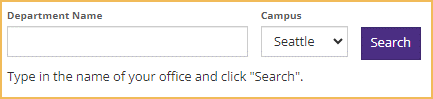
- The last contact date will be listed in the search results as well as on the departmental schedule document itself in the upper right corner:
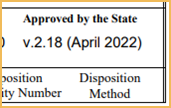
If that date is more than five years old or if you have anything to change on your departmental retention schedule email us at: recmgt@uw.edu We want to help your office stay in legal compliance as well as make your departmental records retention schedule a document that makes sense and is easily implementable.
Trivia Question of the Month
 As a state agency, the University of Washington is subject to laws regarding public records and transparency. Subsequently, the university, each of its offices, and every employee has the legal responsibility to demonstrate the proper care and management of its records. One essential aspect of being able to fulfill this responsibility is accessing records, which is what we are addressing in this month’s quiz question.
As a state agency, the University of Washington is subject to laws regarding public records and transparency. Subsequently, the university, each of its offices, and every employee has the legal responsibility to demonstrate the proper care and management of its records. One essential aspect of being able to fulfill this responsibility is accessing records, which is what we are addressing in this month’s quiz question.
When it comes to accessing any type of record, electronic or paper, what are 3 basic tenets of records management your office should always consider?
- Obtain, File, and Raze
- Open, Redact, and Forget
- Find, Organize, and Recycle
- Find, Open, and Read
Want to challenge your co-worker(s)? Feel free to forward this email to them and see if they know the answer. Scroll down to see the answer below.
Declutter Your Desktop: We’re Mint to Take the Thyme to Spring Clean
 Your computer’s desktop is a place for temporary storage. You might leave your gardening tools out in the yard while you are using them, but you always make sure to put them away when you are done to protect them from the elements. The files on your desktop are not backed up (your work can be lost!), and no one else can access those records. In this scenario, the pile of tools in your yard is your computer’s desktop, and somewhere better that will protect your records, like a SharePoint site or a departmental shared drive, is the garden shed.
Your computer’s desktop is a place for temporary storage. You might leave your gardening tools out in the yard while you are using them, but you always make sure to put them away when you are done to protect them from the elements. The files on your desktop are not backed up (your work can be lost!), and no one else can access those records. In this scenario, the pile of tools in your yard is your computer’s desktop, and somewhere better that will protect your records, like a SharePoint site or a departmental shared drive, is the garden shed.
Because your desktop is not a good storage place, at most you should only save transitory or copies of records to it. Check out this list for examples of transitory records. Since transitory and copies of records can be deleted anytime, go ahead and do some spring cleaning and clear off that desktop, lessening distractions, old versions of documents, and clutter in the process.
Trivia Answer: d. Find, Open, and Read. As an individual UW employee one aspect of your responsibility is to ensure that you can find records, open them, and read them for their full retention period. You can read more about your records management responsibilities here.
FETCH THE FUTURE...GO DIGITAL
Click here to watch the video on this new University-wide initiative.
WE ARE ALWAYS HERE TO HELP
Barbara Benson
Emily Lemieux
Lynn O'Shea
Sean Whitney
Laetitia Rhodes Kaiser
206-543-7950