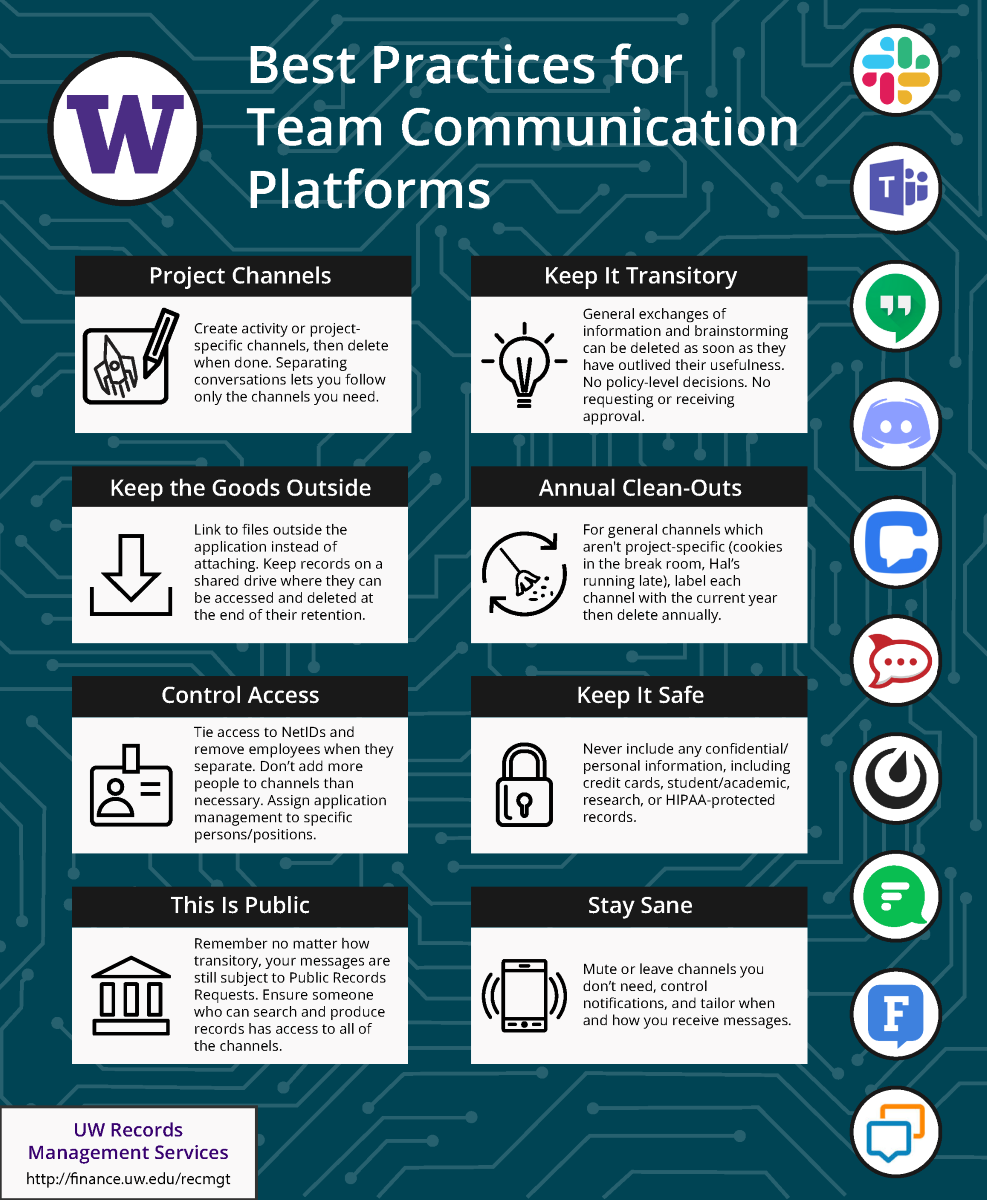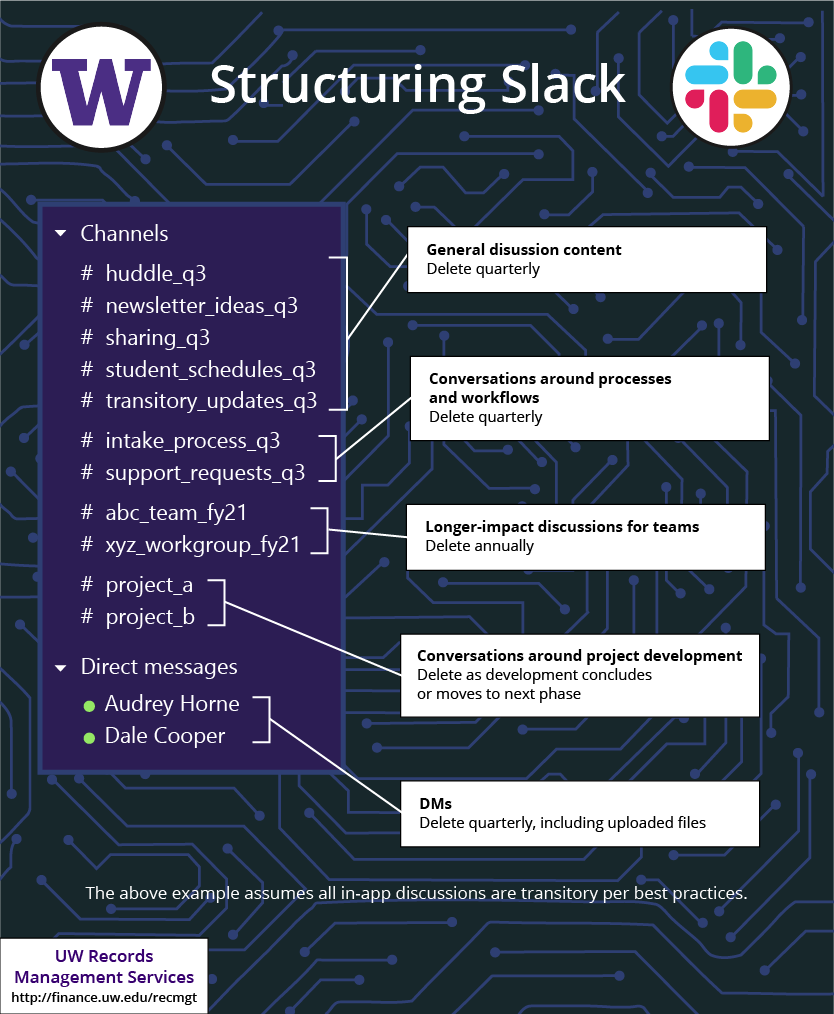Many groups at UW are turning to Teams, Slack, Zoom, Discord and communication platforms to stay connected while cutting down on email traffic. But, as is true with email, all messages and content are considered records, and it is your responsibility to manage them in accordance with the legally-approved retention schedule. Channels (Slack) or Teams Channels (Microsoft Teams) should be created to organize project communication. In contrast, one-on-one Chats, group Chats, and self-Chats should only be used for transitory communications. These chat threads are not suitable for the storage of substantive communications, which require longer retention periods. If one-on-one Chats or group Chat threads are used to document substantive information, those chats should always be exported into a Channel or outside the platform, since chat platforms are not appropriate repositories for substantive information. Below are some best practices, as well as an example channel structure, intended to help you use your team communication platform efficiently and maintain compliance on an ongoing basis.
Click here to jump to Example Channels
Click the image below for the full-text PDF to share and save
Example Channels
Set yourself up for success and spend some time thinking about what your office does and how information is communicated (by project? by standing timelines? within a specific team?). Use this information to begin building your sustainable channels.
Don’t worry if your initial structure doesn’t work, it’s easy to rename, delete, and create new channels. Remember, the channels themselves and the information they contain should be transitory so just delete and move on.
Microsoft Teams Message Auto-Deletion
- Microsoft Teams Chats: Deleted after 30 days
- Microsoft Teams Channel Posts: No Auto-Deletion. Users are responsible for manually purging Channel Posts when the retention period is met
Team Communication Tips:
- Commit to using the chat features only for transitory communication records only, which makes it easy to apply the retention of “as soon as the reference purpose has been served.” In Microsoft Teams, this is done automatically where Chats will be deleted 30 days after creation. While records are format neutral, we encourage employees to make it easier on themselves and their coworkers by using a chat platform for transitory records only. Communications that are substantive belong in a dedicated Channel, such as a Teams Channel or a Slack Channel, or email. If a substantive communication is sent via a chat function, it is is the responsibility of the employee to migrate that content out of the chat platform and into a more secure storage location that is not subjected to automated 30-day deletion policies.
- Channels, in contrast to Chats, can be created to track ongoing progress on a specific project. Channels should be conversations around projects and not the final result. Are you done with the project or have you moved on to the next stage? If so, it’s time to delete the channel associated with the project and begin a new channel for the next phase or next project. Channels should not be used for years and years where content is never cleaned up or migrated.
- Is a Channel becoming too big, too hard to manage? Is it difficult to go back and find earlier messages? Consider breaking the Channel into either shorter timelines or by topic.
- Delete channels on a systematic basis. Establish a regular cycle for deletion and assign someone on your team to make sure it happens. Eliminating older messages makes it easy for everyone to keep on top of the conversations.
- Uploading Files: Files are often uploaded into Channels. These files often exist outside of simply that Channel. In Teams, files uploaded to a Teams Channel will exist in a Document Library for that Team. In Slack, records uploaded will exist in the Files tab of the Slack Workspace. Don’t forget about managing uploaded files. Deleting a channel does not delete files that have been attached to it. Make sure to both delete the channel and its attached files when managing communication platforms.
- It’s better to avoid uploading files into these communication platforms all together. Sharing a link that all team users have access to like a SharePoint Document Library or a Shared Drive Location reduces the duplication of records in multiple repositories.
- Avoid using emojis, gifs or ‘reactions’ work-related messages. This type of information can be misconstrued or cause ambiguity. Did a thumbs up mean you received the proposal from your colleague? Or did it mean you approved their proposal?
- Slack Specific: Paid version vs. free version? If you have the ability, definitely use the paid version to set automated retention to bulk delete messages and files based on features like “Automatically delete after 30 days”. The free version allows you to delete individual messages or entire channels but you must delete them manually.
Click the image below for the full-text PDF to share and save