Definition
An invoice is a commercial document issued by a supplier to the buyer indicating the products, quantities and agreed prices for products or services the supplier has provided.
How a supplier submits an invoice to the University of Washington
- Suppliers follow the instructions that came with the PO and the published UW requirements for supplier invoicing. See the Invoicing Requirements on the For Suppliers page.
- The invoice is submitted to GHX email: uwashington@ghxinvoicing.com
- Invoices are expected to show in Workday within 3-5 days of submission. The copy of the invoice from the supplier will display as a link in the memo field of the SI.
See UW Connect Finance Portal for:
- Ppt on the Supplier Invoice Life Cycle
- PI/Grant Manager Approval of Invoices
- New! How to Resolve Match Exceptions Job Aid
- Invoice Requirements
Full invoicing requirements for our UW supplier community are detailed on the supplier-dedicated For Suppliers webpage. Guidance includes, but is not limited to, information below:
Suppliers must provide complete and accurate information; the company invoice should include the following information:- UW-issued Purchase Order Number (example: PO-0100001234)
- Show the full name "University of Washington"
- Shipping address
- Remit-to address
- Invoice number
- Invoice date
- UW customer contact (the person who placed the order)
- Separate line item charges and brief description for each item as listed on the Purchase Order
- Sales tax when applicable
- Clearly marked invoice total
- Workday Invoice Status
Draft:
- Needs Accounts Payable intervention:
- Letter of Credit custom validation.
- Taxability.
- Balancing unit worktag.
- Remit-to connection needed.
- Lack of required information (i.e.: no company listed).
- If still unchanged after 6 business days, the unit can contact pcshelp@uw.edu to see if assistance is required.
In Progress:
- The invoice has a match exception.
- Depending on the match exception, the invoice may need receiving by the campus unit, AP intervention, or Purchasing intervention (such as adding funds to an order or modifying a line item with additional quantity or amounts if the invoice exceeds the invoice amount/quantity billed).
Approved:
- The invoice is approved for payment, but not necessarily paid.
- Invoices are paid based on terms.
Cancelled:
- Will typically have a reason for the cancellation.
- AP is responsible for cancelling an invoice, if there is a dispute or no longer needs to be paid. Please use the Cancel Supplier Invoice Connect Form to have an invoice cancelled.
Denied:
- Workday assigned status. Central Office will need to re-enter any invoices that come through as Denied.
- Needs Accounts Payable intervention:
- Invoice Payment Status
Approved-Unpaid:
- Completed invoice processing
- Ready to be paid
- Scheduled to be paid based on terms
Approved-Paid:
- Paid via daily Settlement Run
Paid-Unreconciled:
- Paid but not yet confirmed received by the supplier
Paid-Reconciled:
- Confirmed payment made and received by supplier
- Note: Electronic payments (Paymode ACH, Wire) are set up to auto reconcile when paid
- Invoice Match Exceptions
Purchase Order Invoices - Match Exceptions:
Invoice Match Exceptions occur when an invoice exceeds the price or quantity on a Purchase Order line, or when required receiving has not been performed. Invoices will not route for payment until the Match Exception is resolved.
It is very important that UW Departments (Campus Units - UWA) regularly monitor their outstanding Match Exceptions in order to avoid payment delays to suppliers.
See How to Resolve Match Exceptions Job Aid in the UW Connect Portal for more information.
- The supplier sent an invoice through GHX. Why isn't it visible in Workday?
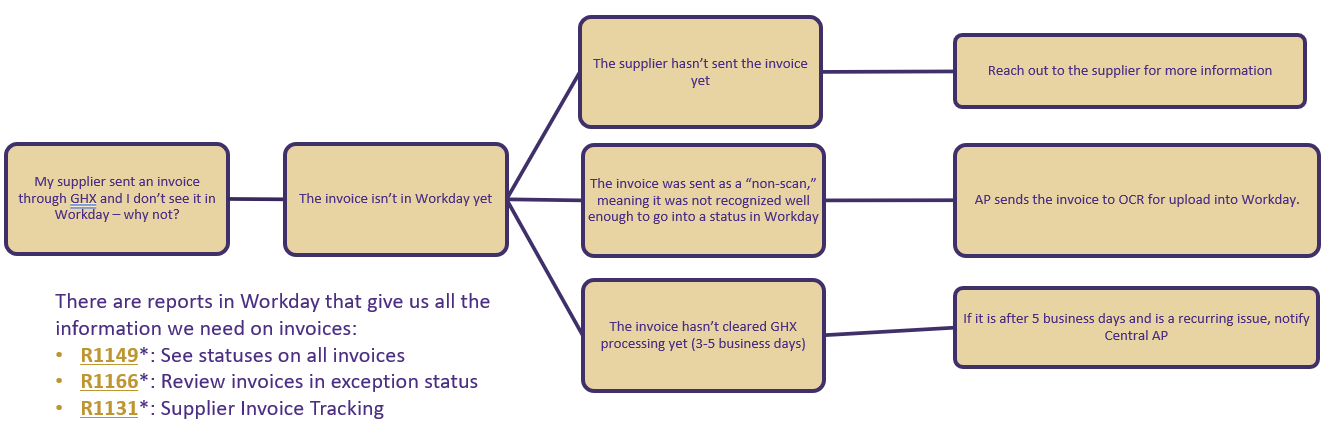
- Reports for Managing Invoices in Workday
R1149: All Invoices
View the invoice or adjustment number, company, status, supplier, invoice date, memo, discount date, due date, invoice amount, amount due and adjustment for entered supplier invoices.
R1166: Match Exceptions
- View all invoices with an "In Progress" status and have a match exception that needs resolution to be paid, including receiving.
R1131: Supplier Invoice Tracking
- View the invoice or adjustment number, company, status, supplier, invoice date, memo, discount date, due date, invoice amount, amount due, adjustment, initiator, and exceptions for entered supplier invoices.
- Credit Invoices
All credit invoices related to purchase orders should be emailed to GHX at uwashington@ghxinvoicing.com.
If the credit invoice does not belong to any purchase order, (i.e.: the original invoice was paid with a Supplier Invoice Request), do not send to the email above. You can use the Supplier Invoice Request form to enter the credit invoice. Review the Supplier Invoice Request Job Aid for entry guidance. Accounts Payable has final review and approval of any credit invoice being entered into Workday.
- Best Practices for Handling Incorrect Invoices
If there are discrepancies with quantity, pricing, number of items, etc., resolve the issue with the supplier and obtain a corrected invoice and/or credit memo. Then use the "Department Match Exception" form in Connect to submit the corrected invoice/credit memo/s to Accounts Payable. They will use the corrected invoice and make adjustments in Workday without the need of canceling the original invoice and resubmitting to GHX.
The main reason to have an invoice canceled through the "Cancel Supplier Invoice" Connect form is if the invoice:
- Is for the wrong supplier
- Has an item billed erroneously and not part of the original order
- The PO is closed and cannot be reopened
*Other exceptions may apply to canceling invoices.
What Accounts Payable Can Do:
- Attach a corrected invoice
- Change the PO on an invoice
- Update a pricing discrepancy with a new invoice
- Update quantity and dollar amounts
- Fix lines
- Correct the supplier invoice if it is routing to the incorrect person (once it is updated in Workday)
What Accounts Payable Cannot Do:
- Update the supplier name
- Change worktags
- Process a supplier invoice on a closed purchase order that cannot be reopened