Workday now includes a feature to "copy" a Miscellaneous Payment. If you need to create an MP similar to a payment you have submitted previously, you can use this feature to create a new MP with the same information (Payment Type, Request Category, Amount, Line Items, etc.) To copy an MP:
- Search the MP# you want to copy on Workday
- Navigate to the three dots next to the magnifying glass on the top left corner
- Select "Miscellaneous Payment"
- Select "Copy"
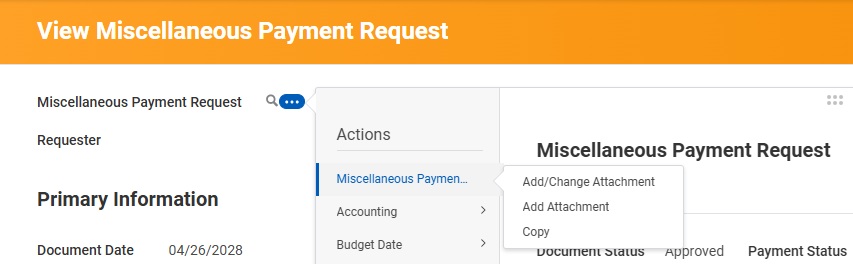
Blog Topic