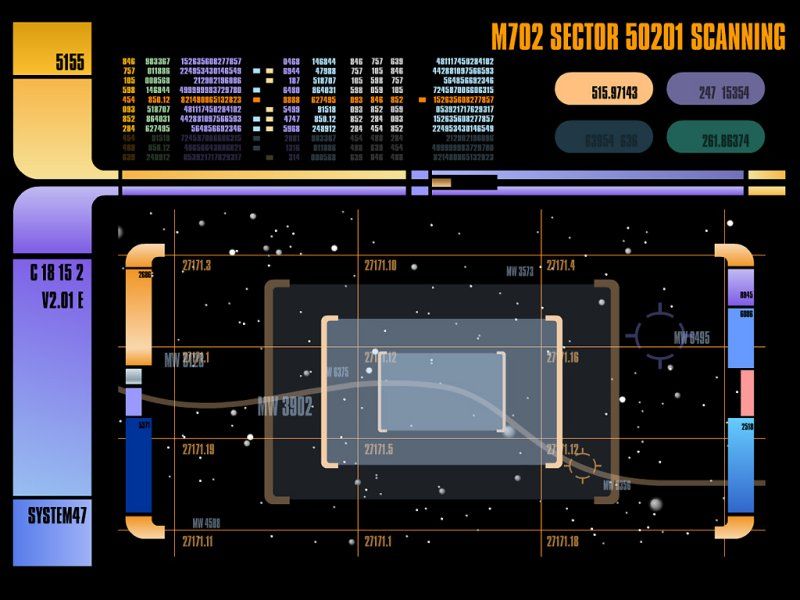 A scanning policy is a great solution for an office that wants to maintain their records electronically but has workflows that are not yet able to be 100% digital. However, the existence of legacy records provides another driving motivation for creating a departmental scanning policy. This resource dives into the what, when, and why of digitizing paper records.
A scanning policy is a great solution for an office that wants to maintain their records electronically but has workflows that are not yet able to be 100% digital. However, the existence of legacy records provides another driving motivation for creating a departmental scanning policy. This resource dives into the what, when, and why of digitizing paper records.
Why scan?
- Most present day workflows create electronic records.
- Paper is cumbersome to back up properly.
- Physical records are not accessible remotely.
- There is no search function for paper.
- Paper is more susceptible to natural disasters: fires, floods, and earthquakes.
- Physical records are more difficult to locate, copy, and share.
When should I consider scanning?
- Because you want to keep all of the records on a particular person, project, or matter together in one place -- going digital is the preferred practice over printing everything.
- Because you have paper records to share with colleagues.
- Because your office is moving, has run out of, or has found better use for your current storage space.
- Because you are leaving your position and you possess paper records that have continuing retention or value to the office that you do not want to be lost or forgotten in the shuffle.
- Because scanning and recognizing text in Adobe Acrobat makes the content of scanned documents easy to find and is far more efficient than reading every piece of paper to determine the contents of a record.
What are the best candidates for scanning?
- Focus on going forward first: any current process with a paper-component that cannot be otherwise eliminated is a strong candidate for scanning.
- Paper records that are most likely to be accessed again. If it is something you will need to refer back to, you and other colleagues will likely benefit from having it stored digitally. Conversely, if it is likely to remain untouched on a shelf for the remainder of the retention period, it may not be worth the effort or expense to scan.
- Records that were created most recently. Scanning legacy records is not an all-or-nothing proposition. You may choose to scan the past year or two along with anything going forward while leaving the remainder in paper.
- Records that represent a very high volume of paper. This includes records that were generated frequently (e.g. receipts and invoices) as well as long-term records that stack up over time (e.g. 45-year resident files).
- Records that represent a very low volume of paper. Documents that are created or received as the occasional exception to an otherwise 99.9% digital process.
- Legacy records that have not yet reached their cutoff and have significant retention period remaining (e.g. departmental personnel folders for current employees).
- Do not prioritize short-term records or records that have little retention period remaining unless the need exists. For records that have a shelf life of only a couple more years at best (e.g. departmental personnel folders for employees that have already separated, advisor's files, and student graduation applications) it may be better to scan other records and let these legacy records run out the clock in paper.
Whatever you decide to scan, make sure you are already covered either by a University-wide scanning policy or by a written departmental policy approved by Records Management Services. If your office does not have a scanning policy, you can use our scanning policy builder to get started drafting one.
Scanning paper records can be a burdensome task but our colleagues in Creative Communications are here to help. The C2 Scan Center is available to assist you with your scanning project from document preparation, to the actual scanning of documents, to the filing naming and eventual document shredding. Please contact the C2 Scan Center to get started on your scanning project.
If you have any questions or need to make any additional changes to your policy at any time, please contact our office at recmgt@uw.edu.