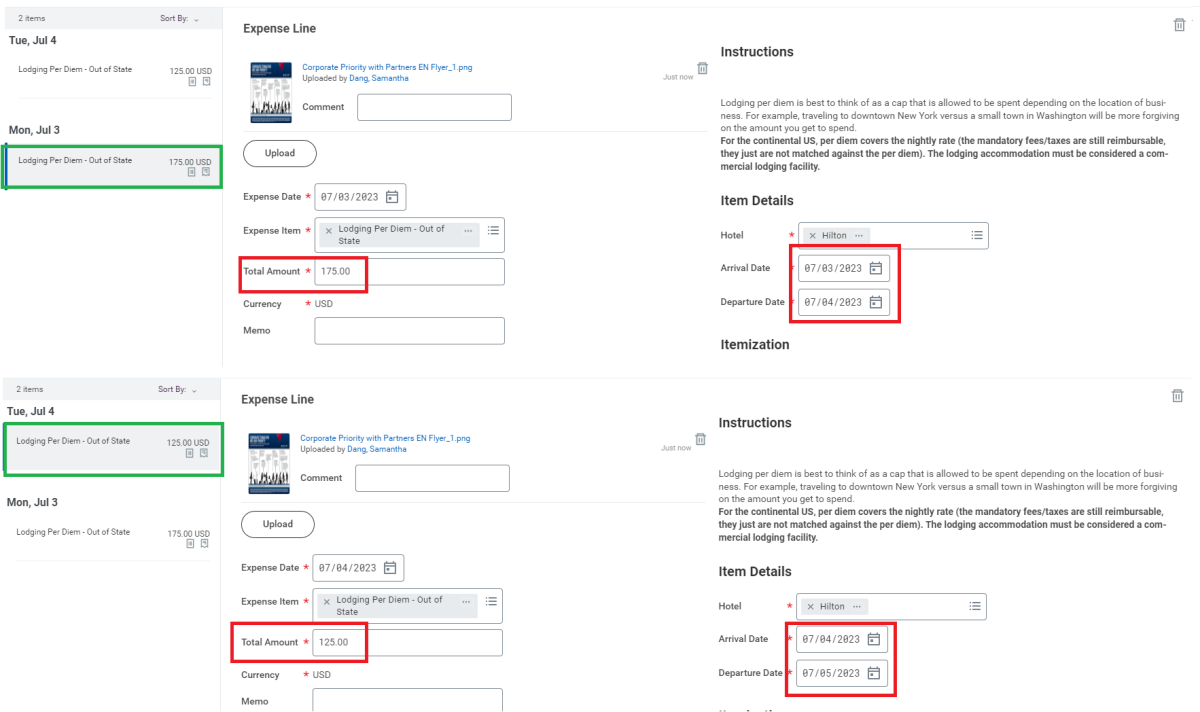Here are two methods to show how to input different daily rates:
Example: Traveler A went to San Diego from 7/3-7/5 and had two different nightly rates.
- Nightly Rate: 7/3 - $150, 7/4 - $100
- Daily Tax: $25
- Total: $300
1. Itemization > Daily Expenses > Edit
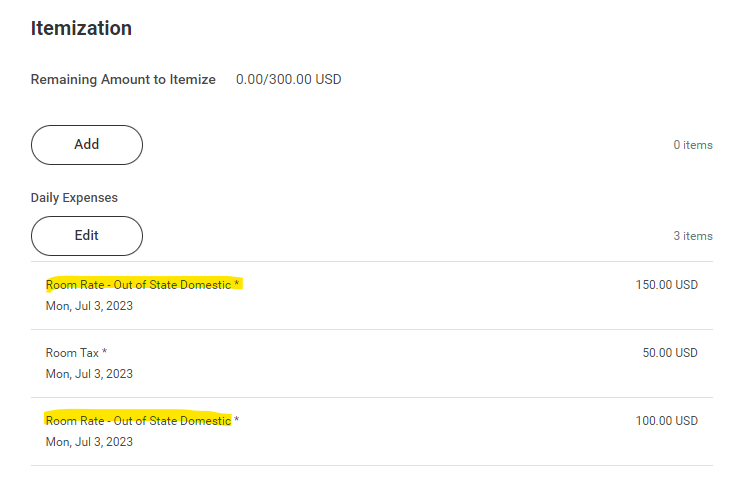
You can change the number of nights to 1 and input the amount into the "Daily Rate". To add the other nights, click on "Add".
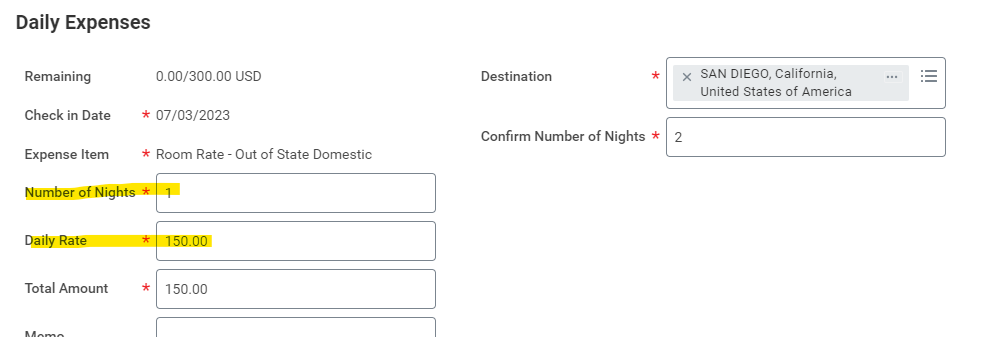
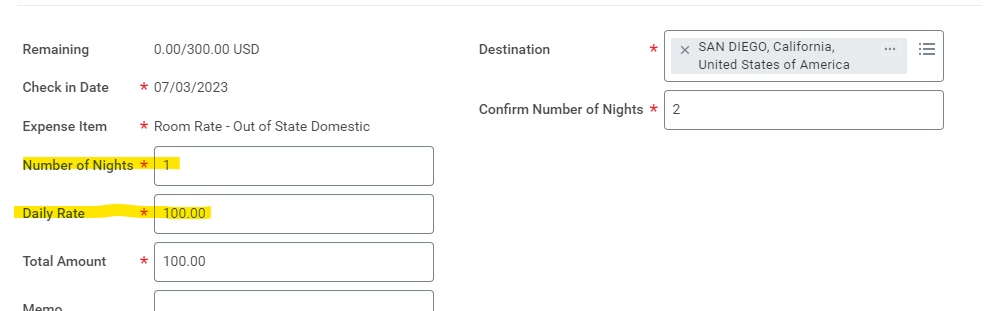
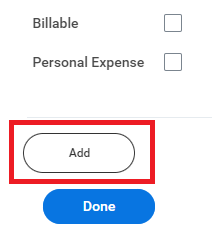
2. Additional Lodging Per Diem expense items (click photo to enlarge)