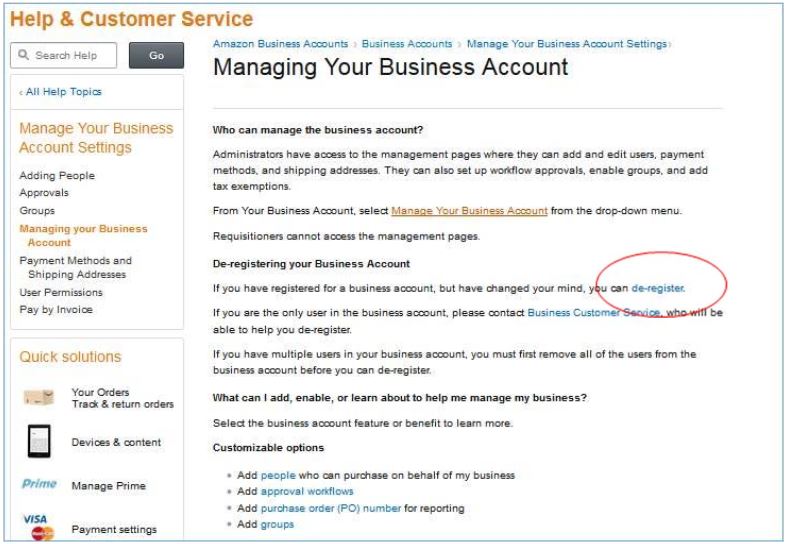Frequently Asked Questions
- Click question to view answer.
- Search all categories or a specific category selected from the list at right.
Amazon Business
You do so by emailing AmazonBusiness@uw.edu, and we will have Amazon send you a request to confirm your email address and start using your account. Make sure to include the following set of information below in your email:
a. Name of your group
b. Name and email address of the person who will be an Administrator in your Group; you can have more than one Administrator for a group.
c. Names and email addresses of other users to be added to your group and their roles (Requisitioner or Administrator or both)
We will respond with an invitation within 24‐48 hours unless he has additional questions. Any of the above roles can be changed later if needed.
Yes, as with the Prime Two‐Day shipping benefit, it is only limited to eligible items displaying “Free Two‐Day Shipping” next to their price. Items must be sold or fulfilled by Amazon to be eligible for Free Two‐Day Shipping by Amazon. Gift cards and some oversized and / or heavy items are not eligible. Learn more about eligibility restrictions at: http://www.amazon.com/gp/help/customer/display.html/ref=b2b_faq_ot_pf?ie=UTF8&nodeId=201733090
Amazon Business provides an efficient and easy shopping experience, however, in the Amazon Business Accounts Terms and Conditions (June 22, 2018 edition), they stated that they are currently not able to accept federal flow downs terms and conditions. Based on that, we are advising our campus customers to keep the purchases with Amazon Business Prime under the current Procard single transaction limit of $3,500.
Follow the steps in response to Question 2 but also inform us at AmazonBusiness@uw.edu that you have an existing Prime account and provide the log in email address for that account. When we invite you using that same email address, you have the option of importing all your existing ordering history over to your Business account. If you use your personal email address for your Prime membership, you would need to use a UW email address to set up the Business Account and should use your personal Prime account for personal shopping only.
If you have recently purchased a Prime Member for the sole purpose of your departmental purchases (not personal) and have barely started using the free two‐day shipping benefit, then Amazon will provide a prorated refund based on the estimated amount of shipping benefits already used with that Prime account. If you are near the expiration of your Prime membership, we recommend that you let the Prime membership expire and instead of renewing, set up an Amazon Business account. Anyone who is seeking a refund for Prime will need to contact Business Customer Support. Refunds are based on how much of the Prime shipping benefits that have been used to date.
Amazon Business Customer Support: (888) 281‐3847
Yes, and furthermore, if you have already established that as part of your Prime account profile, all that detail will simply transition over to your new Amazon Business account.
If a user has set up a business account they will need to de‐register that account before the can be invited to the main account. If they are the only person on the business account they can do this through the website. However, if they have invited other users to their account Amazon Customer Support will have to help them. Here is the link to the process. http://www.amazon.com/gp/help/customer/display.html/ref=b2b_q_3340?ie=UTF8&nodeId=201633340When the user selects ‘de‐register’ the system will detect if they are a single user account or multi user account and direct them down the appropriate path.
Please contact AmazonBusiness@uw.edu once you have successfully de‐registered your existing Business account so we can invite you under the UW Master Account.
Screen shot of where to select de‐register:
First, there is no more reason to sign up for a personal Prime account since one of the benefits of the UW Amazon Business Prime is the same two-day shipping benefits as the personal Prime Account. Amazon Prime was designed to be a personal shopping solution and is not appropriate for conducting UW business.
If you have recently purchased a Prime membership for the sole purpose of your departmental purchases (not personal) and have barely started using the free two-day shipping benefit, Amazon will provide a prorated refund based on the estimated amount of shipping benefits already used with that Prime account.
If you are near the expiration of your Prime membership, we recommend that you let the Prime membership expire and instead of renewing and set up an Amazon Business account.
Anyone who is seeking a refund for Prime will need to contact Amazon Business Customer Support. Refunds will be based on how much of the Prime shipping benefits that have been used to date.
Amazon Business Customer Support:(888) 281-3847