Frequently Asked Questions
- Click question to view answer.
- Search all categories or a specific category selected from the list at right.
Requisitions
Find the line item information. Scroll to the far right of the line item, and you will see the column for "split." Click the 0 to start the split. After you select the type of split, you will come to a screen with one line shown. Click the plus + sign above that line on the left to add a new line for the split.
Yes. There is no longer a catalog, but you can follow the instructions here for how to continue to get contact pricing on a Non-Catalog order.
Please see the UW Connect Finance Portal for guidance on Financial Treatment worktags available for requisitions.
Only the Requisition Requester who initiated the RQ can cancel it. If that person is not available, send a ticket to PCS Help via UW Connect.
In the requisition, click on Related Actions:
- Select Requisition
- Select Cancel
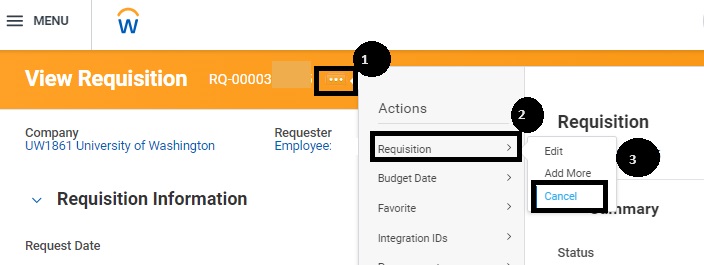
- The current date can be entered as the "Accounting Date"
- Add a reason for the cancellation in the "Comments" box.
- Click "OK"
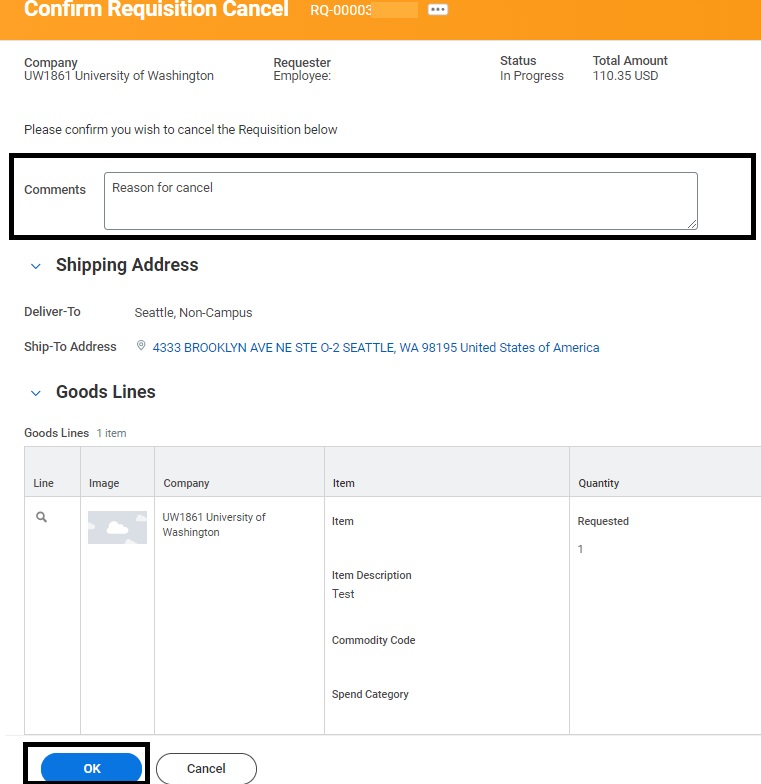
*The requisition will then be in a "Canceled" status.