Frequently Asked Questions
- Click question to view answer.
- Search all categories or a specific category selected from the list at right.
Requisitions
Find the line item information. Scroll to the far right of the line item, and you will see the column for "split." Click the 0 to start the split. After you select the type of split, you will come to a screen with one line shown. Click the plus + sign above that line on the left to add a new line for the split.
Only the Requisition Requester who initiated the RQ can cancel it. If that person is not available, send a ticket to PCS Help via UW Connect.
In the requisition, click on Related Actions:
- Select Requisition
- Select Cancel
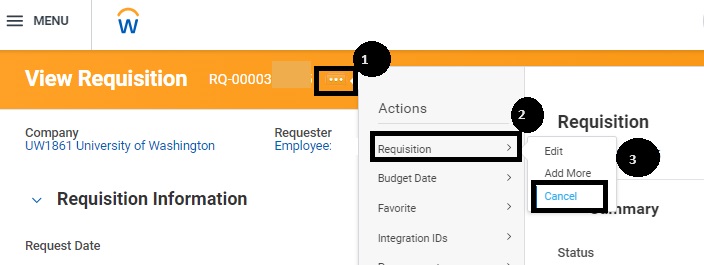
- The current date can be entered as the "Accounting Date"
- Add a reason for the cancellation in the "Comments" box.
- Click "OK"
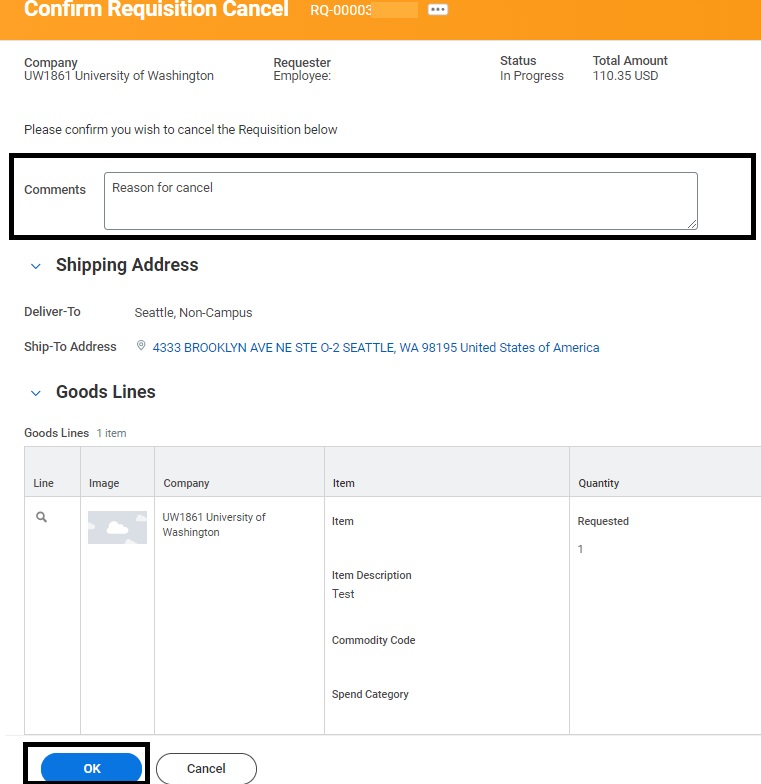
*The requisition will then be in a "Canceled" status.
Yes. There is no longer a catalog, but you can follow the instructions here for how to continue to get contact pricing on a Non-Catalog order.
Please see the UW Connect Finance Portal for guidance on Financial Treatment worktags available for requisitions.
Revolving Funds
The only deposits that are allowed in revolving fund bank accounts are for reimbursements associated with expenditures processed by the revolving fund desk. Departments that need to make a deposit for other UW related business should email bankrec@uw.edu for guidance.
- Voided checks occur when the check is written in error and the check is still in-hand. Write VOID across the check and keep the voided and keep it for your audit records.
- A canceled check is when the check is not in-hand but was not received by the research subject. It could be lost in the mail or the subject may have misplaced it. Verify the check has not cleared your revolving fund bank account before reissuing a new check.
- Checks that are 6+ months old need to be reported through the stale date process. Stale checks are still payable to the research subject and funds will be either claimed by the subject through the stale date process or reported as unclaimed property. Funds are not credited back to the department budget as they are still payable to the research subject.
Email revfund@uw.edu to place orders for checks for Bank of America. For Wells Fargo, if you have the Superior Press form, you can complete the form and send it in. If you do not have the form, please email revfund@uw.edu .
ATM and debit cards are not allowed to be tied to a revolving fund bank account.
The account only allows checks as a form of payment. If the research subject requires electronic payment, please utilize other payment options by emailing revfund@uw.edu .
Supplier Invoice Request
No. According to new state regulations, purchases or payments between $10,000.00 and $100,000.00, excluding tax, are to be competitively bid and documented.
Supplier Invoice Requests (SIR) are subject to the direct buy limit with exceptions including utilities and membership/subscriptions.
The US Department of Homeland Security payments are processed via the Supplier Invoice Request in Workday.
The below is the additional information you need to fill out and how you notate the check to be sent to campus mail.
In the Additional Information section:
- Supplier Invoice number: Name of visa recipient (and visa request/RT ticket number, if possible)
- Spend Category: SC2738 International Visa Processing Fee
- Supplier: US Department of Homeland Security
- In Payment Terms field box select: Immediate.
- In the Reference Type field box select: Other.
- In the Reference Number field box: type your campus box number.
- In the Handling Code field box select: Campus Mail
- In the Memo field: Visa Type
Selecting Campus mail will ensure you receive 1 check per supplier invoice request.
No. M&E purchases should go through a requisition in Workday.
Supplier Invoicing
Approved transactions will be paid with original worktags. Any transaction that is pending approval can be updated to the correct worktags.
Shared Environments and departments can start submitting your updates on May 1st, 2024.
Update on any Grant related worktags will trigger a validation error “Worktags do not match Grant Related Worktags” for the following in-flight transactions:
• Customer invoice Adjustment
• Expense Report
• Internal Service Delivery
• Procurement Card Transaction Verification
Update on one of the four critical Grant related worktags (Balancing Unit, Fund, Function and Resource) will trigger a validation error “Validation “Your transaction's Fund, Function, Balancing Unit or Resource do not match the grant's related worktags on Grant” for the following transactions:
• Supplier Contract
• Supplier contract Amendment
• Requisition
• Purchase Order
• Change Order
• Supplier Invoice Request
• Supplier Invoice
• Supplier Invoice Adjustment
All existing POs and SIs will be processed and paid according to the original worktags on the PO. Run R1514 - Purchase Order Lifecycle to review existing POs and SIs. Any new PO will use the updated related worktags. BEFORE submitting a new requisition, verify the grant worktags are correct.
Only Balancing Unit, Fund, Function, and Resource worktags need to match between the existing Grant Driver worktag and POs and SIs. All other related worktags on the Grant Driver worktag do not need to match for approval to occur and payment to process.
Due to ongoing beginning balance reconciliation efforts and preparation for fiscal year end close, any reclassification journals intended to move between cost centers within one grant will be deferred until FY25. Since transactions will continue to post journals with the original Grant worktags on Purchase Orders, this should be considered when performing spend & budget analysis. Units may continue to perform payroll accounting adjustments (PAAs) and Accounting Adjustment.
Supplier Registration
A requisition / purchase order cannot be completely processed and the vendor paid unless the selected supplier is currently active in the UW Vendor database. Specific information about each supplier is required for IRS, other tax purposes, various certifications, etc. This information is entered as part of the supplier profile and assures that timely, accurate payments are made and that the University is able to fulfill certain reporting requirements.
Tax
Under RCW 84.36.050, the UW, which includes UWMC, is exempt from property tax on real or personal property owned or used by the University in this state if used for educational purposes. Therefore, we do not have or need an exemption certificate.
However, if we are leasing, there may be a different set of rules, which depends on the type of lease. Please refer to the lease agreement between the University and supplier.
*Note: Harborview Medical Center (HMC) is not considered a UW entity for these purposes.
Yes, only the equipment will be tax exempt. Maintenance service agreements are still taxable. See taxability grid on the Tax Office webpage at https://finance.uw.edu/tax/netid/taxability.
If you purchase an item normally classified as food but use it for another purpose, it is still treated as food and therefore, not taxable.
Example 1: A department purchases vinegar but uses it for cleaning. The vinegar is not taxable.
Example 2: A department purchases pumpkins in fall and has students decorate them for display in the office. The pumpkins are still considered food and are not taxable.
What are examples of items which do not apply to this rule? Items sold for medical or hygiene purposes, alcohol, tobacco, candy, bottled water, soft drinks, and prepared foods.
The University is not a tax exempt institution. The University of Washington must pay sales tax on most merchandise purchased for operations of the University.
For more tax information please see the Tax Office webpage. Under "Departments" please review the various areas, including:
Gene synthesis or analysis service usually involves primarily human effort and therefore would be considered a professional service not a retail service subject to WA State sales/use tax. Taxability Grid.