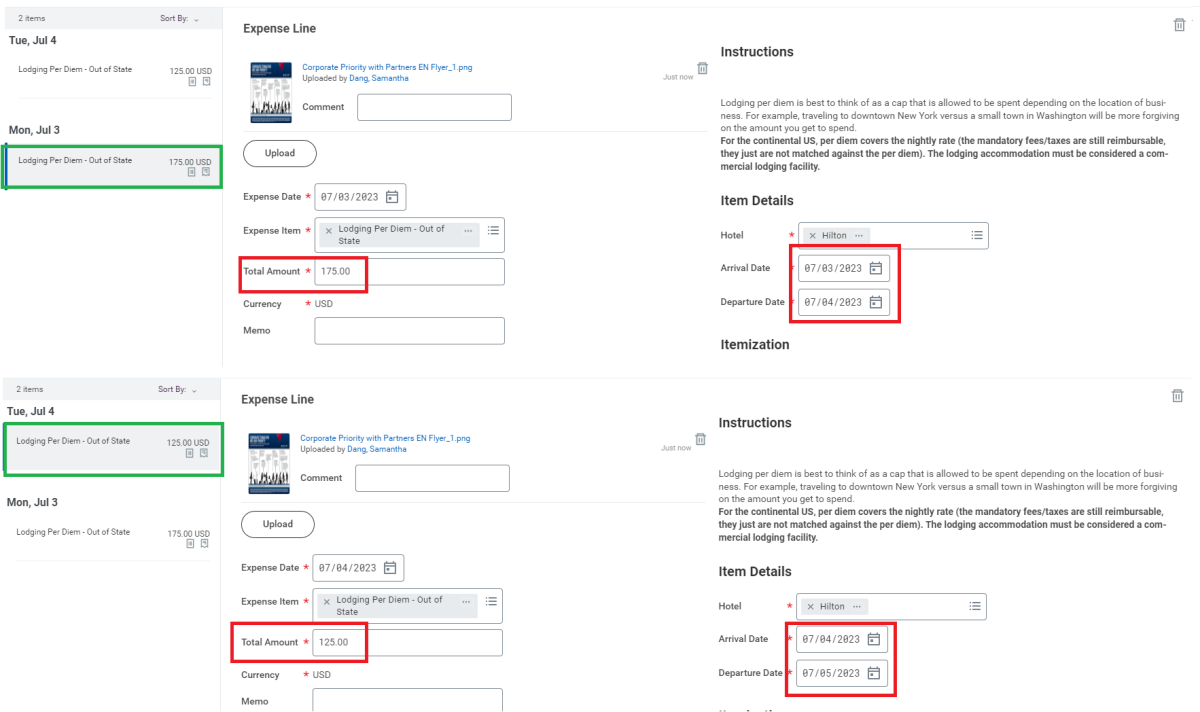Frequently Asked Questions
- Click question to view answer.
- Search all categories or a specific category selected from the list at right.
Expense Reports
After submitting an expense report, a questionnaire will appear to fill out regarding personal time. Under "Did you take any personal days or trips while traveling for business?", Select "Yes". In the box below, please provide dates, times, and location of personal travel. Airfare costs for destination other than the UW business location is not reimbursable and must be deducted from the total airfare cost. Learn more about responsibilities during personal time.
Use the County Search link to identify if the city is in a high-cost county for domestic locations. Learn more.
Select Other when the location is not listed for Foreign and Non-Contiguous areas. Learn more.
Travel expenses paid by CTA and Procard will be recorded through a Procard Verification (Task: Verify Procurement Card Transactions) OR a separate expense report (Business Purpose: CTA Verification). They cannot be combined into an ER for Business Travel Reimbursement.
UW employees are no longer required to approve their expense reports and are not part of the approval flow process in Workday.
To review transactions in Workday Expense a UW NetID and password are required as well as a Workday profile. We have taken additional security measures to protect what may be considered sensitive information by limiting access to documentation: Attachments (receipts) and comments in the system will only be visible to those authorized on the ER business process: expense data entry specialist (if applicable), approvers, procurement analysts, and you, the traveler of course.
This information is accessible for users by accessing their Expenses App in Workday:
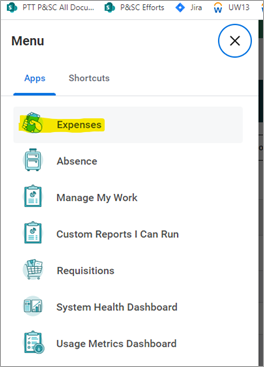
From there, click on Expense Reports from the View menu:
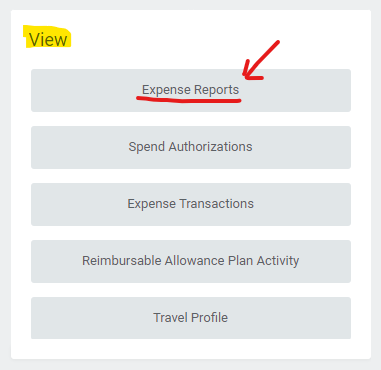
Users can view all approved expense reports and then see what the status is.
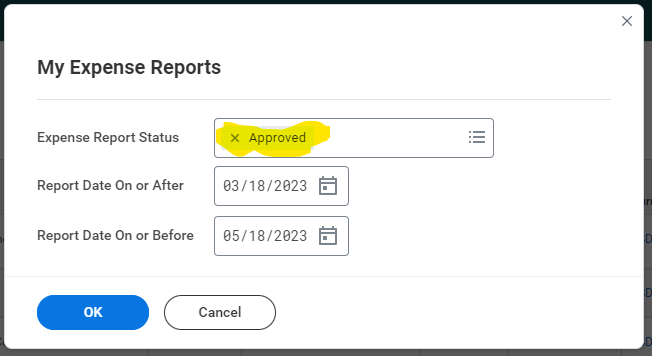
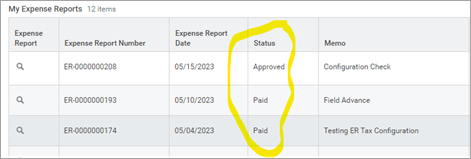
Payment type will default to your default in Workday HCM.
See the Scanning Policy set forth by UW Records Management for more information.
Per Diem no longer in Workday?
- Using the ‘Legacy Per Diem' line item, you will manually calculate the per diem and input into the total amount field.

- Please note the location and dates in the appropriate fields.
- Documentation of the old per diem must be attached to the expense report as a PDF:
- Domestic (contiguous states) can be found at: https://www.gsa.gov/travel/plan-book/per-diem-rates
- Foreign (including non-contiguous states) can be found at: https://www.defensetravel.dod.mil/site/perdiemCalc.cfm
- Add a comment indicating this procedure was followed due to the per diem no longer being listed in the Workday system.
- For any questions, please email the Travel Services office: travel@uw.edu
Here are two methods to show how to input different daily rates:
Example: Traveler A went to San Diego from 7/3-7/5 and had two different nightly rates.
- Nightly Rate: 7/3 - $150, 7/4 - $100
- Daily Tax: $25
- Total: $300
1. Itemization > Daily Expenses > Edit
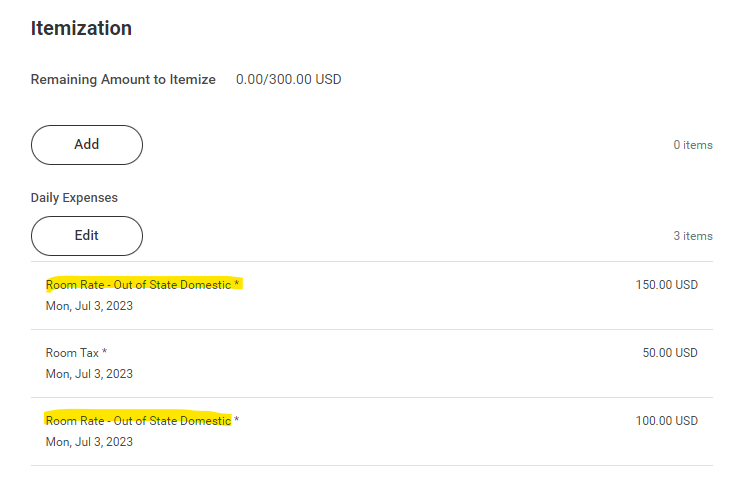
You can change the number of nights to 1 and input the amount into the "Daily Rate". To add the other nights, click on "Add".
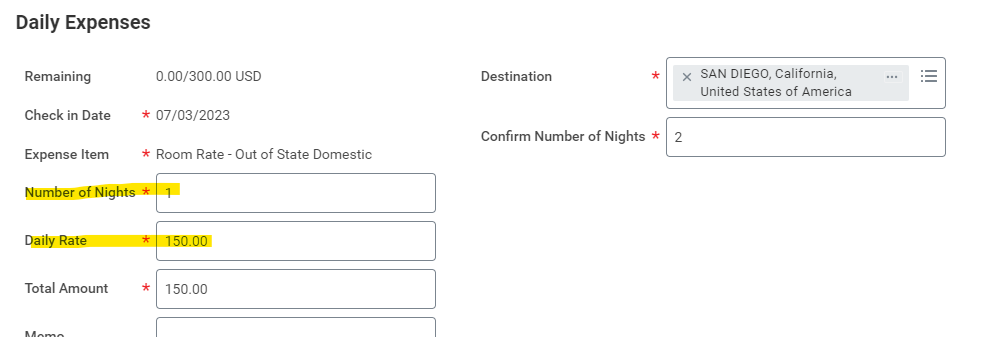
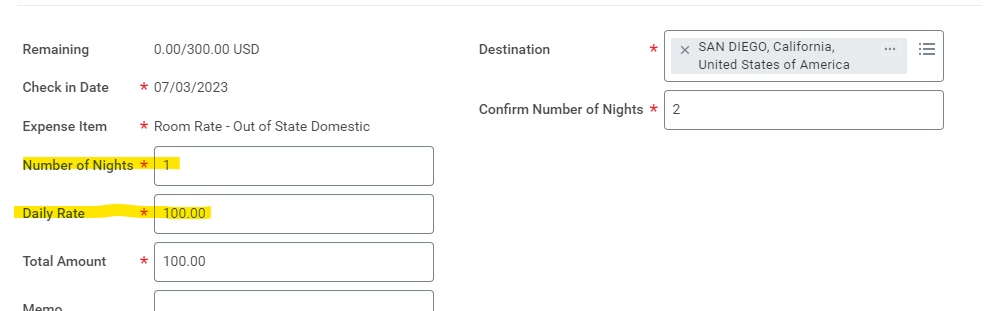
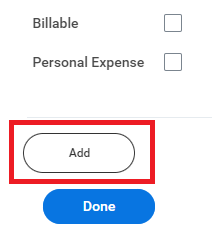
2. Additional Lodging Per Diem expense items (click photo to enlarge)
No, averaging room rates are not allowed. If they are under per diem, please create additional room rate itemization expense items. If they are over per diem, please add the Lodging Per Diem Overage itemization expense item and input the per diem exception with documentation.