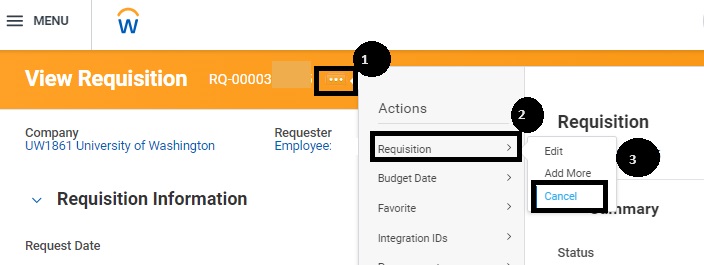How do I learn more about spend categories?
Spend categories can be researched in two reports:
- “Find Spend Categories” report in Workday
- “Workday Spend Category Guidance” report in the UW Connect Finance Portal
The reports will show the taxability and what kind of transactions each category is available for.
To understand the taxability of goods and services, visit the Tax Office Taxability Grid.