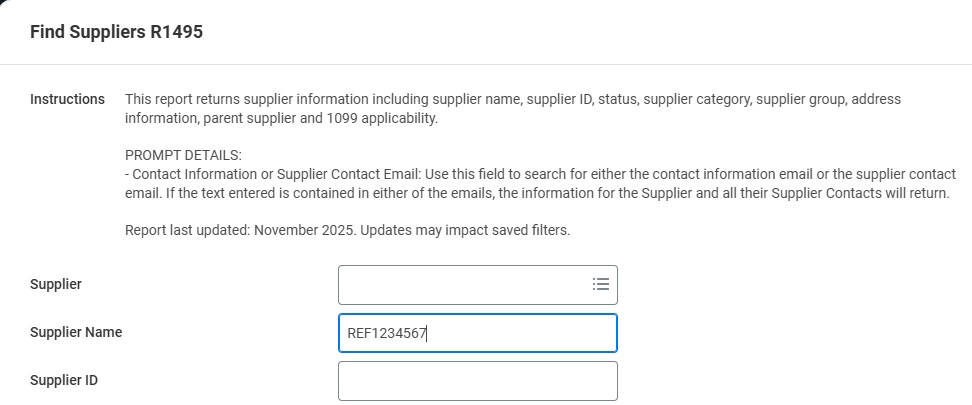Miscellaneous Payments to Foreign Nationals Deadline 2025
Miscellaneous Payments to foreign nationals with services performed inside the U.S. must be submitted in Workday and ready for Central Office processing by December 23, 2025, to meet year-end 1042-S tax reporting requirements and ensure timely payments.
Foreign national payment requests for services inside the US that are received after December 23rd or that do not have all the required documents submitted in the Docusign portal will be held for processing in January 2026.
Other Miscellaneous Payments